Opsview 6.8.x End of Support
With the release of Opsview 6.11.0 on February 2025, versions 6.8.x have reached their End of Support (EOS) status, according to our Support policy. This means that versions 6.8.x will no longer receive code fixes or security updates.
The documentation for version 6.8.9 and earlier versions will remain accessible for the time being, but it will no longer be updated or receive backports. We strongly recommend upgrading to the latest version of Opsview to ensure continued support and access to the latest features and security enhancements.
Network Topology
Network Topology is a feature in Opsview to get a diagram of your network topology based on neighborhood information from compatible devices that run LLDP/CDP.
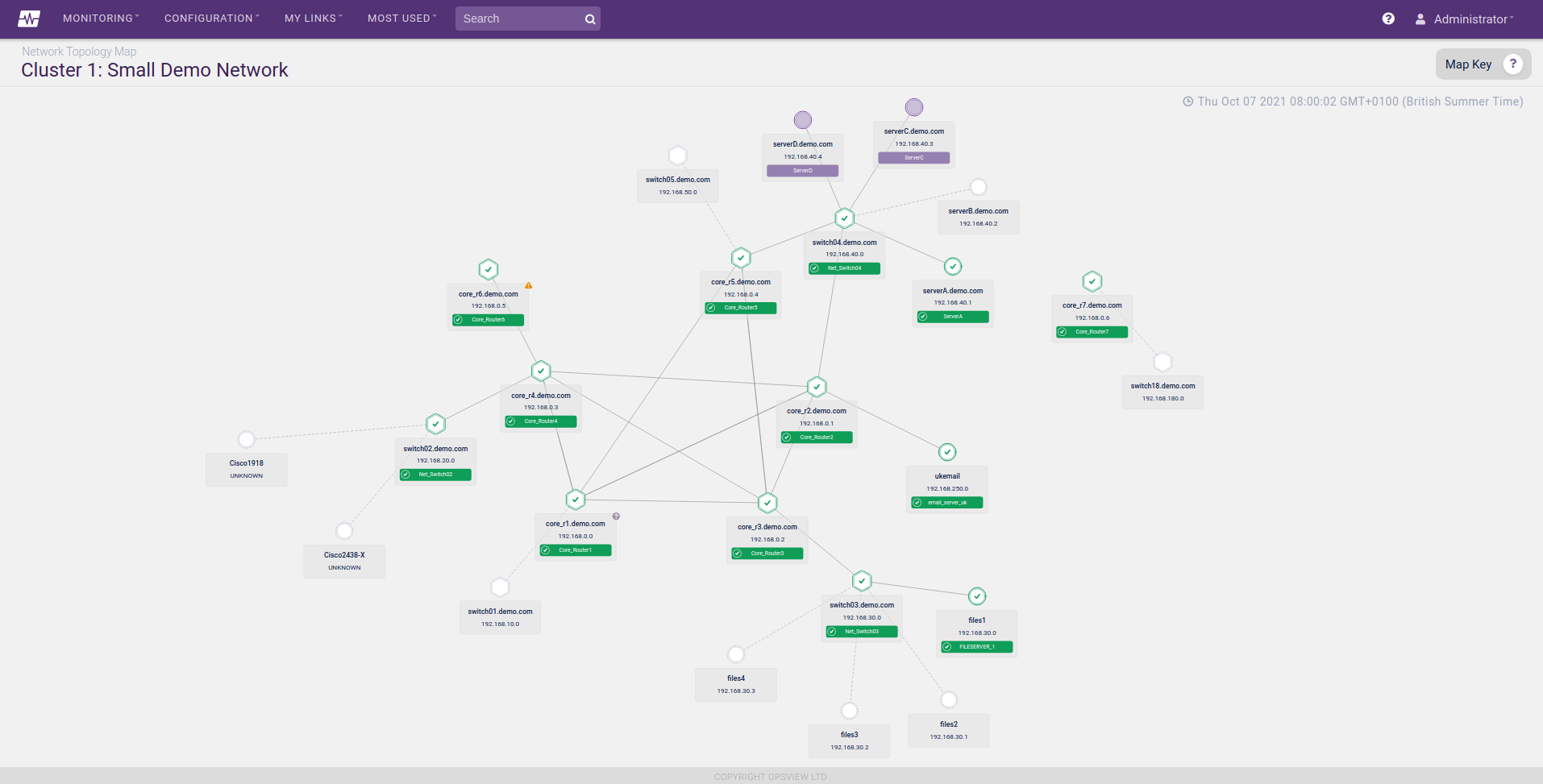
To configure hosts and network devices to be scanned by the network topology feature, see Configuring Network Topology. For viewing generated Network Topology maps and understanding the colors and icons used, see Viewing Network Topology.
Prerequisites Copied
Network Topology is a feature of the Network Analyzer module. This module is optional for on-premises customers but included with all Opsview Cloud subscriptions.
This feature requires SNMPv2c or SNMPv3 to be enabled on your core networking equipment and LLDP/CDP to be enabled on all devices. Additionally, this feature only supports network devices using IPv4 addresses, and does not currently support the ‘aes256’ and ‘aes256c’ SNMPv3 privacy protocol options.