×
![]()
Searching
The Search field in the top navigation bar allows you to find a specific host quickly. Opsview Monitor will search all your authorized hosts for the word ‘cisco’ in:
- name,
- IP or address,
- description field
As you type, relevant entries will be shown in the drop down:
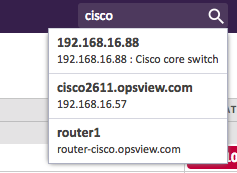
There will be a scrollbar if there are too many to fit in the drop down. Up to 50 hosts will be listed. If more than 50 hosts match your search criteria, you will need to continue typing to refine the search.
You can use the keyboard up and down arrow keys to highlight an entry and press Enter to select it.
When you click on the name of the host, then the ‘Navigator’ will load with the window focused on the selected host.
["Opsview On-premises"]
["User Guide"]