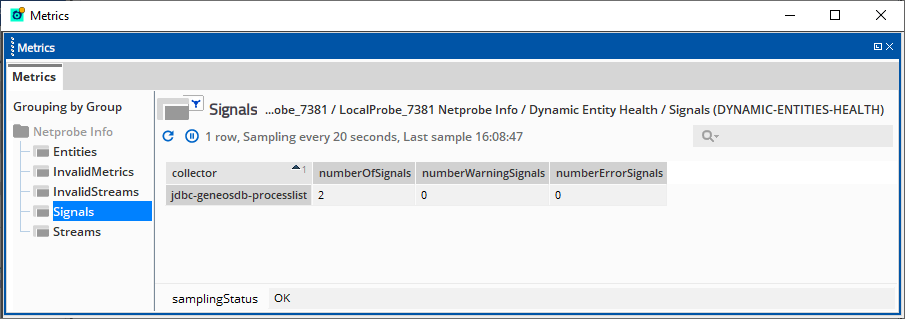JDBC
Overview Copied
The JDBC (Java Database Connectivity) Collection Agent plugin uses JDBC to gather data from a database by executing user-specified queries.
JDBC drivers Copied
The following JDBC drivers are packaged with the JDBC plugin:
- MariaDB: mariadb-java-client
- PostgreSQL: postgresql
- Oracle: ojdbc11
- MSSQL (SQL Server): mssql-jdbc
A JDBC plugin configured to connect to the databases above will work out of the box.
For databases not listed above, add their corresponding JDBC driver jar file to the classpath when running the collection agent.
- For example, when using a Sybase JDBC driver when running a collection agent as a standalone process, you need to add
/opt/sybase/jConnect-16_0/classes/jconn4.jarin the classpath as shown below.
java -cp /opt/sybase/jConnect-16_0/classes/jconn4.jar:<Netprobe directory>/collection_agent/collection-agent-3.2.2-exec.jar "-Dlogback.configurationFile=<Netprobe directory>/collection_agent/logback.xml" com.itrsgroup.collection.ca.Main "collection-agent-jdbc-sybase.yml"
- For collection agent started by a Netprobe, see JVM args in Managed Collection Agent.
Plugin configuration reference Copied
collectors:
- name: jdbc
type: plugin
className: JdbcCollector
# Interval (in millis) between query execution (optional, defaults to 1 minute)
collectionInterval: 60000
# Number of worker threads (i.e. concurrent query executors).
# Default value shown.
workerThreads: 1
# Connection details
connection:
# Mandatory. The JDBC Url which identifies the database to connect to
url: jdbc:mysql://localhost:5005/geneos_db
# Username used to connect to the database
user: <database user>
# Password of the said username
password: <database password>
# Properties file which contains connection properties. For debugging purposes/advanced users only.
propertiesFile: <filename of properties file>
# Array of query configurations. Multiple queries can be specified.
queryConfigs:
# Mandatory. Query to run
- query: "show processlist"
# Mandatory. Unique identifier of this query. This will be used in logs and signal events.
name: "Process List"
# Mandatory. Dimensions added to each datapoint. At least one dimension is required from either dbColumns or static key-value pairs.
# Dimensions common to all queries defined can be configured under the commonQueryConfig section.
dimensions:
# List of DB columns to use as datapoint dimensions.
dbColumns:
- Id
- User
- Host
- db
# Map of static key-value pairs that will be added as a dimension to each datapoint.
static:
queryAlias: "Process List"
# List of DB columns that will be added as datapoints
dataPoints:
# Column Name
- column: Command
# DataPoint type. Possible values: StatusMetric, Gauge, Counter, EntityAttribute
type: EntityAttribute
- column: Time
type: Gauge
# unit parameter is only applicable to gauge.
# Possible values are as described in Unit class.
unit: seconds
- column: State
type: StatusMetric
- column: Info
type: EntityAttribute
# Columns that are not specified in the dimensions or datapoints config will be treated as a datapoint.
# If the SQL data is of numeric SQL type, it will be treated as a Gauge by default.
# If it is a Date, Time, or Timestamp type, it will be treated as an EntityAttribute.
# Otherwise, it will be treated as a StatusMetric.
# Common query configuration that will be applied to all queries defined in queryConfigs.
# These configurations can also be placed inside a specific query configuration.
# The query-specific configuration overrides the common config below 2 configs are the same.
commonQueryConfig:
# Query timeout in seconds. Default is no timeout.
timeout: 5
# The timezone offset used to process TIMESTAMP (without time zone) data. Default is "+00:00" or UTC.
timestampZoneOffset: "+08:00"
dimensions:
dbColumns:
- ID
static:
urlAlias: "LocalHost:5005 geneos_db"
dataPoints:
- column: comment
type: EntityAttribute
Translation of database result set to datapoints Copied
You must specify how to translate the data returned by the query into datapoints in each query-configuration section.
For example, the query in the example configuration above returns the result set below:
mysql> show processlist;
+----+-------------+-----------------+-----------+---------+------+----------+------------------+
| Id | User | Host | db | Command | Time | State | Info |
+----+-------------+-----------------+-----------+---------+------+----------+------------------+
| 7 | geneos_user | localhost:51558 | geneos_db | Query | 0 | starting | show processlist |
| 8 | geneos_user | localhost:54952 | geneos_db | Sleep | 3 | | NULL |
+----+-------------+-----------------+-----------+---------+------+----------+------------------+
2 rows in set (0.00 sec)
The configuration above specifies the following:
- The
Id,User,Host, anddbcolumns are dimensions. - The
queryAliasandurlAliasare static dimensions, which will be added to each datapoint. - The columns to be used as datapoints, and their corresponding data type. For example, the
Commandcolumn is an EntityAttribute and theTimecolumn is a Gauge with unit inseconds.
With the configuration above, the first datapoint in the first row will be the Command column,
which you must define as an EntityAttribute datapoint type.
The datapoint will then contain the following:
- name =
Command - value =
Query - dimensions:
- Id =
7 - User =
geneos_user - Host =
localhost:51558 - db =
geneos_db - urlAlias =
LocalHost:5005 geneos_db - queryAlias =
Process List
- Id =
Dimension ordering and precedence Copied
When dimensions are configured at both the commonQueryConfig level and individual queryConfig level, they are merged with specific ordering and precedence rules to ensure consistent dimension handling.
Dimension ordering Copied
Dimensions are applied to datapoints in the following order:
- Common Query Config: Static Dimensions — static key-value pairs defined in
commonQueryConfig.dimensions.static, following the order specified in the configuration. - Query Config: Static Dimensions — static key-value pairs defined in
queryConfig.dimensions.static, following the order specified in the configuration. - Common Query Config: DB Column Dimensions — database columns defined in
commonQueryConfig.dimensions.dbColumns, following the order specified in the configuration. - Query Config: DB Column Dimensions — database columns defined in
queryConfig.dimensions.dbColumns, following the order specified in the configuration.
This ordering is preserved using SequencedMap collections to maintain consistent dimension key ordering across all datapoints.
Note
Dimensions within each category appear in the exact order defined in your configuration. For a specific dimension ordering, list the static dimensions and DB columns in your desired sequence.
Value precedence Copied
When the same dimension key is defined in both common and individual query configurations, the query-specific value takes precedence:
- Static dimensions — if the same static dimension key exists in both
commonQueryConfig.dimensions.staticandqueryConfig.dimensions.static, the value from the individual query config is used. - DB column dimensions — if the same database column is specified in both
commonQueryConfig.dimensions.dbColumnsandqueryConfig.dimensions.dbColumns, the column appears only once in the final dimension list and is not duplicated.
Configuration example Copied
Given this configuration:
commonQueryConfig:
dimensions:
static:
environment: "production" # 1st: First static dimension in common config
region: "us-east-1" # 2nd: Second static dimension in common config
dbColumns:
- server_id # 3rd: First DB column in common config
- database_name # 4th: Second DB column in common config
queryConfigs:
- query: "SELECT * FROM processes"
dimensions:
static:
region: "us-west-2" # Overrides common config value, keeps position #2
service: "web-api" # 5th: First static dimension in query config
dbColumns:
- process_id # 6th: First DB column in query config
- user_name # 7th: Second DB column in query config
The resulting dimension order for each datapoint would be:
| Order | Dimension | Ordering rule |
|---|---|---|
| 1 | environment = “production” |
The first static dimension under commonQueryConfig was used, following the dimension ordering. |
| 2 | region = “us-west-2” |
The second static dimension under commonQueryConfig was used, but the value from queryConfigs takes precedence. |
| 3 | service = “web-api” |
The first query static under commonQueryConfig was used, following the dimension ordering. |
| 4 | server_id = [value from DB] |
The first DB column under commonQueryConfig was used, following the dimension ordering. |
| 5 | database_name = [value from DB] |
The second common DB column under queryConfigs was used, following the dimension ordering. |
| 6 | process_id = [value from DB] |
The first DB column under queryConfigs was used, following the dimension ordering. |
| 7 | user_name = [value from DB] |
The second DB column under queryConfigs was used, following the dimension ordering. |
This predictable ordering ensures that dimension keys appear in the same sequence across all datapoints for consistent metric aggregation and visualization.
Handling of invalid data Copied
Dimension values should never be null or empty. If the value of any of the dimensions is null or empty, the datapoints in that row will be ignored. If the value of a datapoint column is null or empty, that datapoint will be ignored.
Timestamp processing Copied
SQL has two timestamp types:
TIMESTAMP- no timezone. The timestampZoneOffset configuration set in the query configuration will be used to convert the timestamp into UTC. If no timestampZoneOffset configuration is set, the data is treated as date-time in UTC.TIMESTAMP WITH TIME ZONE
By default, timestamp data types are published as EntityAttribute. However, it is also possible to specify it as a gauge or counter. In such cases, the unit will automatically be set to EPOCH_MILLISECONDS.
Properties file Copied
The connection: propertiesFile: configuration can be used to specify a file containing database-specific configurations.
To specify database-specific properties, define one property per line in the file with the following format:
`dataSource.<property name>=<property value>`
For example, to add TLS support for MySQL, the following MySQL-specific properties should be added to the connection: propertiesFile: configuration:
dataSource.sslMode=VERIFY_IDENTITY
dataSource.trustCertificateKeyStoreUrl=file:///home/mysql/certs/catruststore
dataSource.trustCertificateKeyStorePassword=mypassword
dataSource.clientCertificateKeyStoreUrl=file:///home/mysql/certs/keystore
dataSource.clientCertificateKeyStoreType=PKCS12
dataSource.clientCertificateKeyStorePassword=mypassword
Other database-specific JDBC drivers may also have their own set of properties.
Example configuration Copied
The following collector configuration runs the show processlist query, which returns a list of all the current processes running on the server.
connection:
url: jdbc:mariadb://ab1-23-45-678-910.ap-southeast-2.compute.amazonaws.com:1111/geneos_db
user: admin
password: password
queryConfigs:
- query: "show processlist"
name: "Process List"
dimensions:
dbColumns:
- Id
static:
table: "processes"
database: "Geneos DB"
dataPoints:
- column: User
type: EntityAttribute
- column: Host
type: EntityAttribute
- column: db
type: EntityAttribute
- column: Command
type: EntityAttribute
- column: Time
type: Gauge
unit: seconds
- column: State
type: StatusMetric
- column: Info
type: EntityAttribute
This query returns a result set like the following:
mysql> show processlist;
+---------+------+------------------------+------------+----------+-------+-----------+------------------+
| Id | User | Host | db | Command | Time | State | Info |
+---------+------+------------------------+------------+----------+-------+-----------+------------------+
| 811536 | root | 119.92.192.242:51110 | geneos_db | Query | 0 | starting | show processlist |
+---------+------+------------------------+------------+----------+-------+-----------+------------------+
1 row in set (0.00 sec)
The Id column is defined as a dimension in the example configuration above because it is the unique identifier for each process in the result set. The configuration also defines static dimensions for the table="processes" and database="Geneos DB", which will be added as dimensions to the datapoints. The rest of the data are then treated as datapoints.
As an example, let’s consider the User column. An EntityAttribute type of a datapoint will be created for this column based on the configuration. This data point will have the following fields:
- name = User
- value = root
- dimensions
- Id = 811536
- table = processes
- database = “Geneos DB”
In order to create a Dynamic Entity dataview for this configuration, it is necessary to set up a Dynamic Entity mapping as follows:
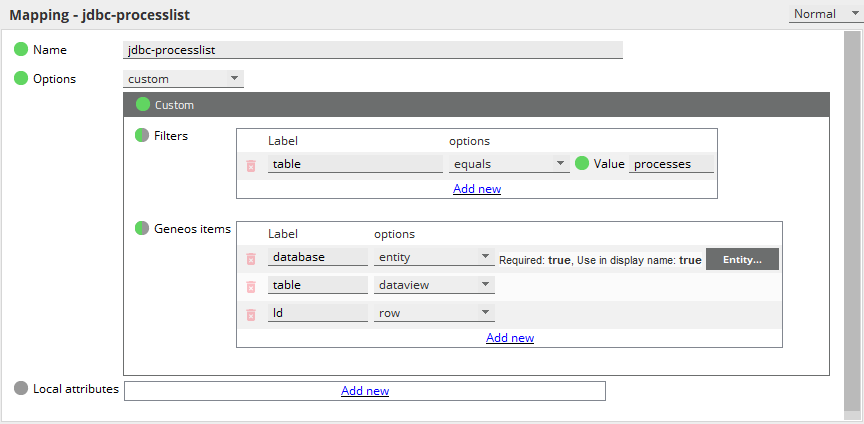
JDBC Dynamic Entity dataview:
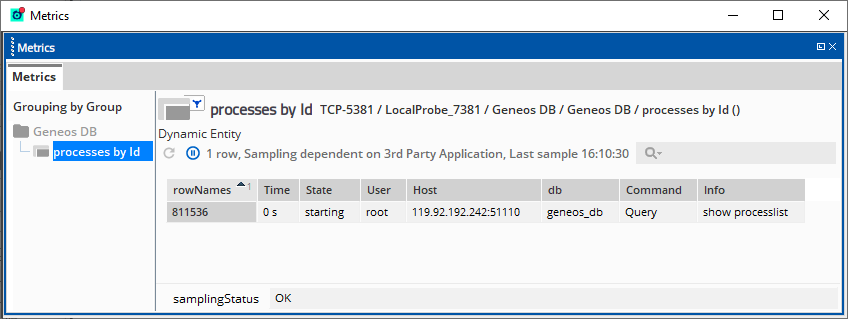
You can also check for errors in the collector by viewing the Netprobe Info > Dynamic Entities Health > Signals self-monitoring dataview. For more information, see Signals in Dynamic Entities Health.