Publish using Webhooks
Overview
You can configure Gateway Hub using Webhooks to publish events to an external application using an API. This allows you to easily build bespoke integrations with your preferred tools.
For an explanation of the specific fields for Webhooks in the Web Console, see Webhooks.
Enable publishing
To configure Webhooks, you must have administrator permissions for Gateway Hub.
To create a Webhook:
- Access the Web Console using your browser.
- Go to Administration > Webhooks
You will see the following page:
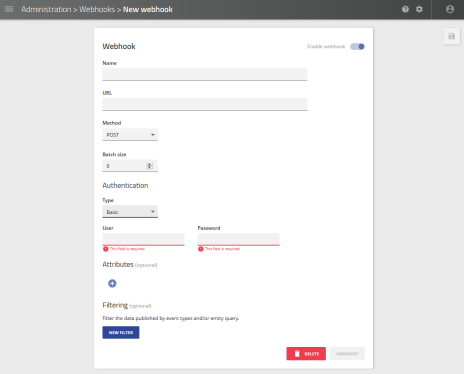
- In Name, add a name for the Webhook.
- In URL, specify the URL of the target API.
- Specify the request Method using the drop-down list.
- If you want to send event updates in batches, set the Batch size.
- Choose an authentication method using the Type drop-down list.
- If using Basic, specify the User and Password required by the target API.
- Click Save to create the Webhook.
You may optionally add attributes information to the events data and filter which events are published. For more information, see Attributes in Webhooks and Filtering in Webhooks.