Overview
The Webhooks page allows you to configure the publishing of events data to external applications using API calls. You can connect to multiple APIs or applications by creating multiple Webhooks. The Webhooks page displays the status of all existing Webhooks and allows you to create new Webhooks.
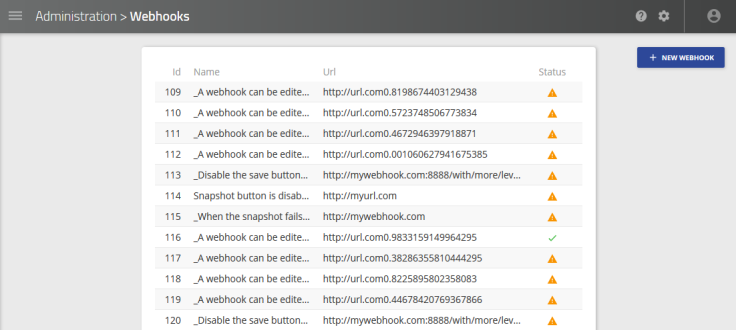
For more information on how to configure Webhooks, see Publish using Webhooks.
Webhook configuration
To create a Webhook, click New Webhook. This opens the Webhook configuration page. You must enter the details of the external applications API. Gateway Hub will send events by performing a HTTP request.
| Field | Description |
|---|---|
| Name | Name of the external application. |
| URL | URL of the target API. |
| Method | HTTP request method. Choose from POST or PUT. |
| Batch size |
Number of events to send in each batch. Setting this to Default: |
Enable or disable this Webhook using the toggle labelled Enable Webhook.
Authentication
The authentication section allows you to configure authentication for the target API. The options are:
- (default) Basic
- None
If you select Basic then the following options must be set:
| Field | Description |
|---|---|
| User | Username used to connect to the API. |
| Password | Password used to connect to the API. |
Attributes
The attributes section allows you to specify the information included in the events data.
Each event corresponds to a change in the state of an entity. You can specify which attributes of an entity should be included in the event data.
To include data about an attribute:
- Click the plus button.
- Select an attribute from the drop-down list.
Filtering
Filtering allows you to publish a smaller subset of your data. This can considerably reduce the storage and processing requirements of a downstream application. You can use one or more filter predicates to filter the data by message type and entity query. A record is published if it meets any of the includes conditions. However, a record is not published if it meets any of the excludes conditions even if it also meets an includes condition.
For example, given the configuration below, all metrics and events will be published for Entities where Application = Fidessa except where Department = Fixed Income
| Include/Exclude | Message type | Entities |
|---|---|---|
| Include | Events | Application = Fidessa |
| Include | Metrics | Application = Fidessa |
| Exclude | All | Department = 'Fixed Income' |
You can specify filters on entities using the basic or advance menus:
- The basic menu allows you to select entities by specifying an attribute and a value.
- The advanced menu allows you to input a filter manually.
Note: Events and metrics data are treated independently, some Gateway Hub components only use events data.