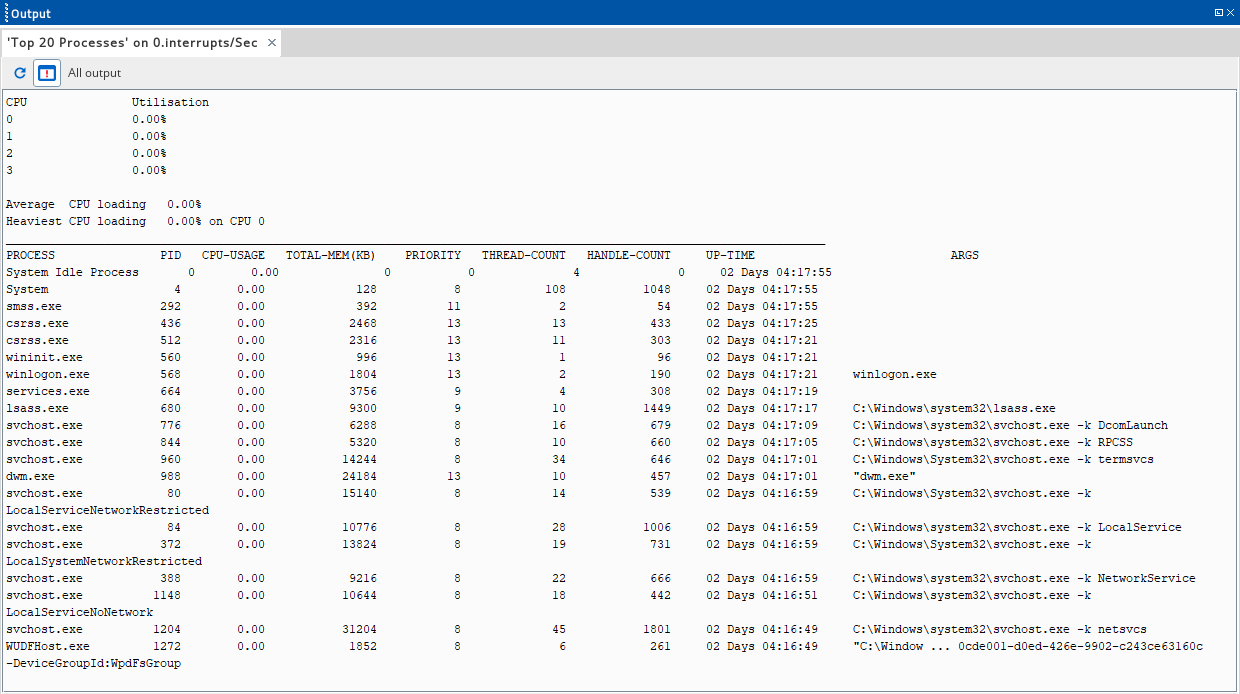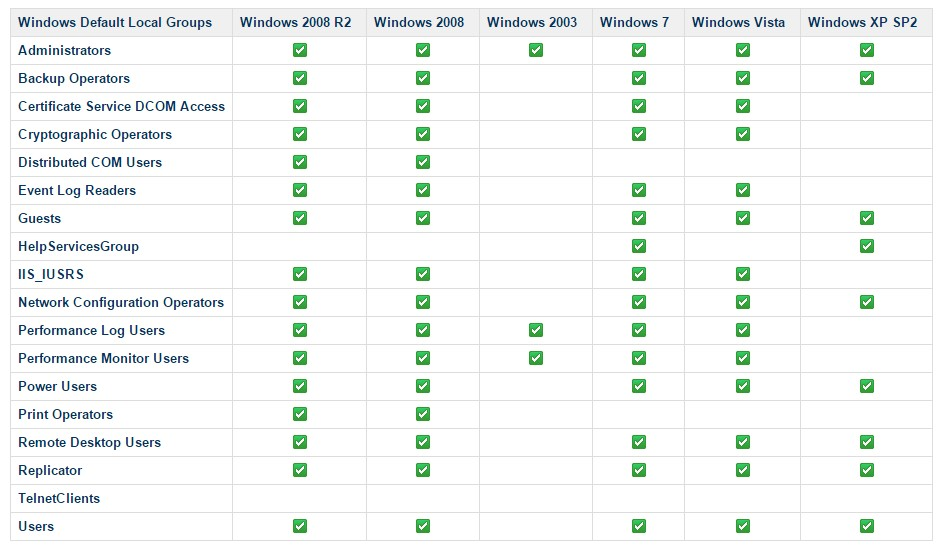If you are currently using version 5.x.x, we advise you to upgrade to the latest version before the EOL date. You can find the latest documentation here.
CPU
Introduction
CPU Plug-in monitors CPUs for a multi-CPU host. From the main window it is possible to drill down to a snapshot view of the top 20 processes running on a host.
Views (for a single view)
View (Unix)
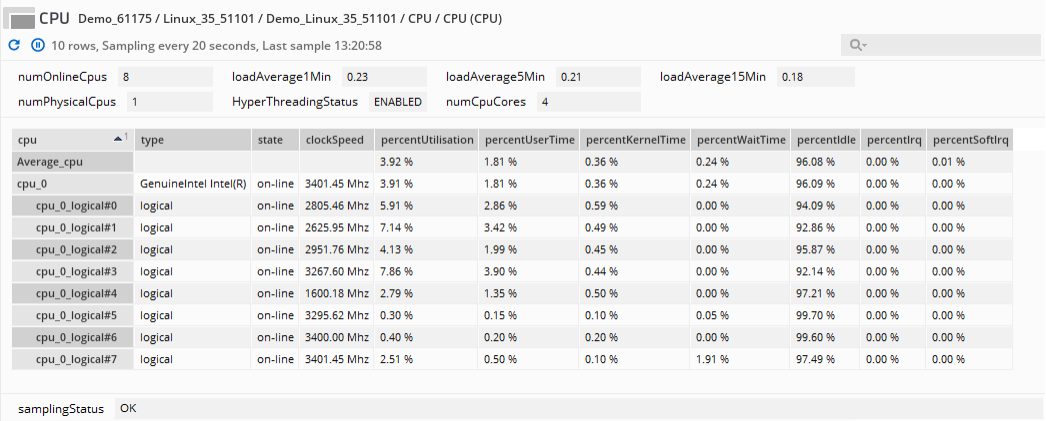
Headline Legend
| Name | Description |
|---|---|
| numOnlineCpus | Number of CPUs that are online. |
| loadAverage1Min | CPU load average over 1 minute. |
| loadAverage5Min | CPU load average over 5 minutes. |
| loadAverage15Min | CPU load average over 15 minutes. |
| numPhysicalCpus | Shows the number of physical CPUs in the system. |
| HyperThreadingStatus | Shows if HyperThreading is enabled in the
system. If this information cannot be extracted
from the system, NA is shown instead. |
| numCpuCores | Shows the number of cores in the system. If
this information cannot be extracted from the
system, NA is shown instead. |
Table Legend
| Name | Description |
|---|---|
| cpu | Name of the CPU. |
| type | The type of the CPU. |
| state | State of the CPU (e.g. on-line , off-line). |
| clockSpeed | CPU clock speed in Mhz. |
| percentUtilisation | Current utilisation of the CPU. |
| percentUserTime | Percent of the CPU used to execute user code. |
| percentKernelTime | Percent of the CPU used to execute kernel code. |
| percentWaitTime | Percent of the CPU used to waiting for a resource. |
| percentIdleTime | Percent of the CPU spent idling. |
| percentIrq | Percent of the CPU spent servicing interrupts. For Linux/Linux64 only. |
| percentSoftIrq | Percent of the CPU spent servicing Software interrupts. For Linux/Linux64 only. |
View (Windows)
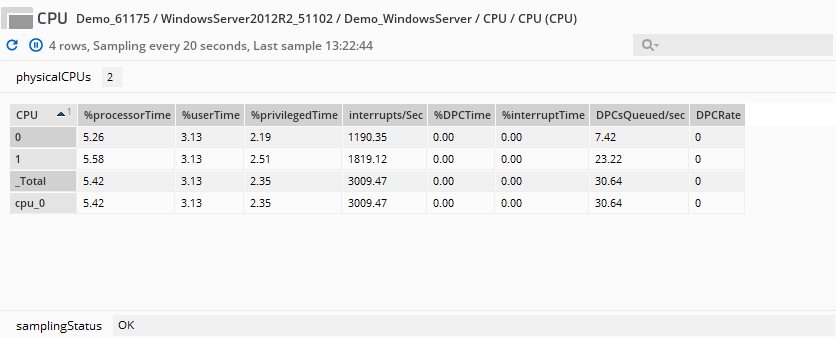
Headline Legend
| Name | Description |
|---|---|
| physicalCPUs | Number of physical CPUs being monitored. |
Table Legend
| Name | Description |
|---|---|
| CPU | The name of the CPU. Sequentially numbered entries (0,1,2,…) represent the logical CPUs, while the entries labelled as cpu_0, cpu_1,…) represent the physical CPUs as a whole. |
| %processorTime | This is the percentage of time the CPU spends executing a thread that is not idle. |
| %UserTime | This is the percentage of time that the CPU spends on executing user processes. |
| %privilegedTime | This is the percentage of time the CPU spends on execution of Microsoft Windows kernel commands. |
| interrupts/Sec | This is the average rate, in incidents per second, at which the CPU received and serviced hardware interrupts. |
| %DPCTime | This is the percentage of elapsed time that the CPU spent in deferred procedure calls (DPCs). |
| %interruptTime | This is the percentage of time spent by the CPU on interrupts and DPCs. |
| DPCsQueued/sec | The number of Deferred Procedure Call (DPC) requests being queued per second. |
| DPCRate | The number of Deferred Procedure Call (DPC) requests that have been added to the processor's DPC queue since the last clock tick. |
Plug-in Configuration
temperature
This section contains configuration related to temperature settings in the CPU plug-in.
For Solaris, this Temperature feature only works for Hardware/OS that follows the following diagnostic format:
System Temperatures (Celsius):
| Device | Temperature | Status |
|---|---|---|
| CPU1 | 65 | OK |
| CPU2 | 77 | OK |
| DBP0 | 29 | OK |
This means that if the said Hardware/OS does not report the temperature statistics, or does not follow the format as shown above, then the CPU plugin will not display the temperature as well.
temperature > show
For Solaris hosts, set to true to enable monitoring of CPU temperatures.
Mandatory: No