If you are currently using version 5.x.x, we advise you to upgrade to the latest version before the EOL date. You can find the latest documentation here.
CorvilNet Monitoring Technical Reference
Overview
The CorvilNet integration enables Geneos to connect with the CorvilNet Engine (CNE). This integration makes available the network monitoring data from the CorvilNet Engine to Geneos. This integration is performed through the API plug-in.
When set up, the integration and its associated API plug-in comprise the CorvilNet plug-in (CNPI).
When you set up the CNPI for the first time, it produces three basic dataviews:
- cnpiConfig — shows the general information and status of your CNPI.
- qosAlerts — shows any outstanding quality-of-service alerts.
- systemAlerts — shows any outstanding system alerts
The CorvilNet monitoring statistics views appear when you configure the respective configuration (.cfg) files on the API sampler. These views are the main feature of the CorvilNet monitoring integration, as these show the monitoring statistics coming from the CNE:
- getSummary — shows a summary of the CorvilNet monitoring statistics.
- getStats — shows historical statistics as monitored by the CNE.
- getLiveStats — shows live statistics as monitored by the CNE.
If you are using the Latency Management Centre (LMC) to monitor your CNE, then your integration includes three additional views:
- trapFODConfig — shows the configuration details of the trap fan-out daemon (trapFOD), including errors encountered when you run the trapFOD.
- fodCNEStatus — shows the status of the trap-forwarding process with respect to each known CNE.
- fodCNPIStatus — shows the status of the trap forwarding process with respect to each known CNPI instance.
The CNPI receives monitoring statistics from the CNE through the Corvil API. The CNE also sends system event information through the Simple Network Management Protocol (SNMP).
Default metrics and dataviews
cnpiConfig
| Headline field | Description |
|---|---|
| version | Version number of the CNPI software. |
| hostName | Network hostname of the Netprobe that the CNPI is connected to. |
| port | Network port of the Netprobe that the CNPI is connected to. |
| retryInterval |
Delay between attempts to recover from network failures. Unit: seconds (s) |
| loggingTo | Name of the log file that the CNPI is writing to. |
| cneHostName | Network hostname of the CNE that the CNPI is connected to. |
| cneAPIPort |
Network port configured on the partner CNE to accommodate API queries from the CNPI. |
| snmpTrapAlerts |
Indicates if the CNPI allows SNMP traps. |
| cneSNMPPort |
Network port configured on the partner CNE to accommodate SNMP queries from the CNPI. |
| trapHostName |
Hostname or IP address of the machine where the CNPI is running. This field is used to receive SNMP traps from either the CNE or the trapFOD. |
| trapPort |
Network port of the machine where the CNPI is running. This field is used to receive SNMP traps from either the CNE or the trapFOD. |
| detached |
Indicates if the CNPI is running as a detached daemon process ( |
| workingDirectory |
File path or working directory where the CNPI log files are written, and where the PID file associated with the CNPI process is located. |
| UID | User ID associated with the running CNPI process. |
| pidFile |
Name of the PID file that the CNPI process is associated with. |
| logLevel | Logging level set for the CNPI. |
| group | Geneos group in effect for communication with the CNPI. |
| licenseExpires |
Date and time when an evaluation or rental license expires. If you are on a perpetual license, then this field displays |
| upTime |
Elapsed time since the CNPI started, or was restarted. Unit: seconds (s) |
![]()
qosAlerts and systemAlerts
The qosAlerts and systemAlerts views have the same metrics. However, they report different events:
- qosAlerts — shows any outstanding quality-of-service alerts.
- systemAlerts — shows any outstanding system alerts.
| Headline field | Description |
|---|---|
| totalAlerts | Total number of notifications or alerts. |
| numAlertsSet | Number of notifications or alerts currently set. |
| numAlertsClear | Number of notifications or alerts currently clear. |
| numseverityAlertsSet |
Number of notifications or alerts currently set at a particular level of severity. For more information, see the |
| numseverityAlertsClear |
Number of notifications or alerts currently clear at a particular level of severity. For more information, see the |
| Column field | Description |
|---|---|
| type | Type of the event generating the notification or alert. |
| time | Time of the notification or alert, in a human-readable format. |
| timestamp | Time of the notification or alert, in Unix time. |
| severity |
The severity of the notification or alert. Possible values:
|
| deviceIP | IP address of the CNE that generated the notification or alert. |
| sourceFQN | Fully-qualified name of the CNE source object that generated the notification or alert. |
| description | Description of the notification or alert. |
| reason | Reason for the set or clear notification. |
| value | Where applicable, this field shows the measured value for the variable monitored by this notification or alert. |
| typeDiscriminator |
CNE descriptor specific to the notification or alert type. |
| count | Where applicable, this field shows the number of times the event occurred within a measurement period. |
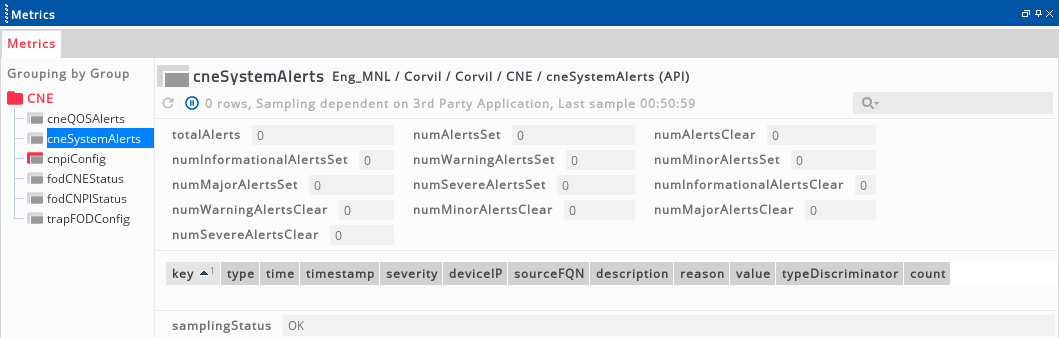
CorvilNet API metrics and dataviews
The next three views come from the CNE network monitoring statistics. These are passed onto Geneos through the CNPI.
These views do not appear by default, and require you to configure the API sampler you set up for the CNPI.
Note: The field names in this section are controlled by Corvil. For more information, see the CorvilNet API Reference Guide. The fields listed there are as they appear in Corvil API version 6.1.
getSummary view
| Headline field | Description |
|---|---|
| measurementPoint | Fully qualified name of the measurement point to which data in a particular row relates. This is also the key for Geneos snoozing purposes. |
| cfgFile | Source configuration file that specifies the content of the view. |
| updateIntervalSeconds |
Time between refreshes of the contents of this view. Unit: seconds (s) |
| updateInterval | Time between refreshes of the contents of this view, as it appears in the source configuration file. |
| noDataValues |
Indicates how the CNPI displays "no data" values. For more information, see Header elements. |
getStats view
| Headline field | Description |
|---|---|
| measurementPoint | Fully-qualified name of the measurement-point to which data in a particular row relates. This is also the key for Geneos snoozing purposes. |
| cfgFile | Source configuration file that specifies the content of the view. |
| updateIntervalSeconds |
Time between refreshes of the contents of this view. Unit: seconds (s) |
| updateInterval | Time between refreshes of the contents of this view, as it appears in the source configuration file. |
| noDataValues |
Indicates how the CNPI displays "no data" values. For more information, see Header elements. |
| historyPeriodSeconds |
Duration of the period for which historical statistics are shown. This field only appears if you configure a variable time period. Unit: seconds (s) |
| historyPeriod | Duration of the period for which historical statistics are shown, as it appears in the source configuration file. |
| dayStartTime |
Start of the configured business day. This field only appears if you configure a |
| dayEndTime |
End of the configured business day. This field only appears if you configure a |
| startTimestampMs |
Start of the period reported in this view, in Unix time, as reported by the CNE. Unit: milliseconds (ms) |
| startTime | Start of the period reported in this view in human-readable format. |
| endTimestampMs |
End of the period reported in this view, in Unix time, as reported by the CNE. Unit: milliseconds (ms) |
| endTime | End of the period reported in this view in human-readable format. |
| lastUpdatedTimestampMS | Local time when the data displayed in the view was requested from the CNE, in Unix time. |
| lastUpdatedTime | Local time when the data displayed in the view was requested from the CNE, in human-readable format. |
getLiveStats view
| Headline field | Description |
|---|---|
| measurementPoint | Fully-qualified name of the measurement-point to which data in a particular row relates. This is also the key for Geneos snoozing purposes. |
| cfgFile | Source configuration file that specifies the content of the view. |
| updateIntervalSeconds |
Time between refreshes of the contents of this view. Unit: seconds (s) |
| updateInterval | Time between refreshes of the contents of this view, as it appears in the source configuration file. |
| noDataValues |
Indicates how the CNPI displays "no data" values. For more information, see Header elements. |
| timestamp | Timestamp of the most recent response from the CNE, in Unix time. |
| time | Timestamp of the most recent response from the CNE, in human-readable format. |
| lagOffsetMs |
Delay from the initial measurement update time. Unit: milliseconds (ms) |
trapfod metrics and dataviews
The trapFOD views pertain to the status of the trap fan-out daemon (trapFOD), which acts as the single routing point for SNMP traps in integrations where the CNPI connects to the LMC instead of a single CNE.
trapFODConfig view
| Headline field | Description |
|---|---|
| version |
Version number of the trapFOD software. This must match the version number of the CNPI that communicates with the trapFOD. |
| hostName |
Network hostname of the Netprobe that the trapFOD is connected to. |
| port |
Network port of the Netprobe that the trapFOD is connected to. |
| retryInterval |
Delay between attempts to recover from network failures. Unit: seconds (s) |
| loggingTo | Name of the log file that the trapFOD is writing to. |
| trapRxHostName |
Network hostname through which trapFOD expects to receive SNMP traps. |
| trapRxPort | Network port through which trapFOD expects to receive SNMP traps. |
| sourceOID |
Corvil-specific OID of the element within the trap that is expected to contain that IP address. SNMP traps are decoded upon arrival, and the IP address of the sender of the trap is identified from its contents. |
| detached |
Indicates if the trapFOD is running as a detached daemon process ( |
| workingDirectory |
File path or working directory where the trapFOD log files are being written, and where the PID file associated with the trapFOD process is located. |
| UID |
User ID associated with the trapFOD process. |
| pidFile |
Name of the PID file that the trapFOD process is associated with. |
| logLevel | Logging level set for the trapFOD. |
| group | Geneos group in effect for the CNPI. |
| licenseExpires |
Date and time when an evaluation license expires. |
| upTime |
Elapsed time since the trapFOD started, or was restarted. |
| Column field | Description |
|---|---|
| row |
Numeric key allocated for this row when an error in generated. Once allocated, an error text will always have the same row number and can be used for snoozing purposes. This is reset when you cold-start the trapFOD. |
| severity |
Severity of an error. Possible values:
|
| message | Error description. |
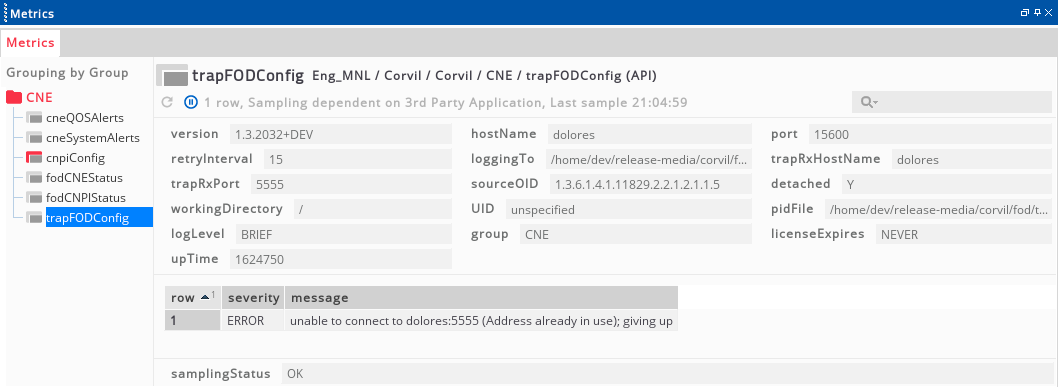
fodCNEStatus view
Note: One row is displayed per known CNE. The LMC discovers CNEs as requested by the CNPI. If a known CNE forwards data to the LMC without an associated request from the CNPI, then the information appears as a blank row and indicates an error condition.
| Headline field | Description |
|---|---|
| numCNEs |
Number of CNE known to the system. This is the number of unique CNE IP addresses received in forward-requests or traps. This number matches the number of rows in the view. |
| numTraps | Number of traps received in total (both forwarded and not forwarded). |
| numTrapsFwd | Number of traps received that have been forwarded to a subscribing CNPI. |
| numTrapsDiscarded | Number of traps received that have not been forwarded to a subscribing CNPI because no matching subscriber was known at the time of trap receipt. |
| numErrors | Number of rows in the view that have a status value of ERROR.
|
| numWarnings | Number of rows in the view that have a status value of WARNING.
|
| time | Time when the view was most recently updated, in Unix time. |
| timestamp | Time when the view was most recently updated, in human-readable format. |
| Column field | Description |
|---|---|
| CNE | IP address of the CNE to which this row relates. |
| status |
Status of this CNE from a trap-forwarding perspective. Possible values:
|
| time | Time when this row was most recently updated, in Unix time. |
| timestamp | Time when this row was most recently updated, in human-readable format. |
| subscriberManagedEntity | Managed Entity of the CNPI receiving traps from this CNE. |
| subscriberSampler | Sampler of the CNPI receiving traps from this CNE. |
| numTraps | Total number of traps received from this CNE. |
| numTrapsFwd | Number of traps received from this CNE and forwarded to the subscribing CNPI. |
| numTrapsDiscarded | Number of traps received from this CNE but not forwarded to a subscribing CNPI because no CNPI was known at the time of receipt. |
| statusDetails |
Description of any issue indicated by the If the status value is |
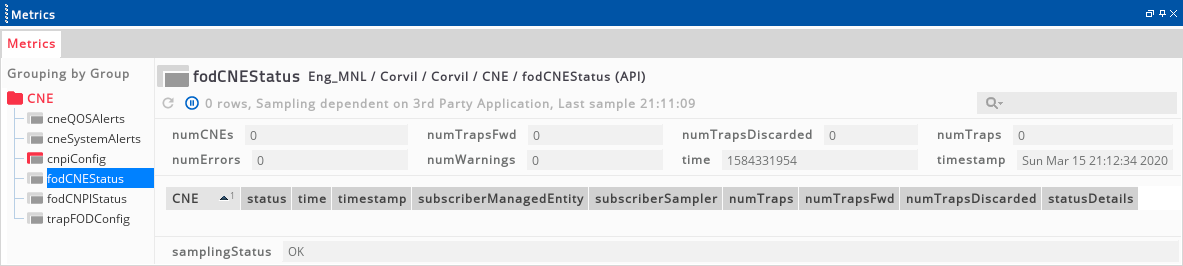
fodCNPIStatus view
| Headline field | Description |
|---|---|
| numCNPIs |
Number of CNPIs known to the system. This is the number of unique managed entity–sampler combinations received in forward requests. This number matches the number of rows in the view. |
| numTrapsFwd | Number of traps forwarded to a subscribing CNPIs. |
| numErrors | Number of rows in the view that have a status value of ERROR.
|
| numWarnings | Number of rows in the view that have a status value of WARNING.
|
| time | Time when the view was most recently updated, in Unix time. |
| timestamp | Time when the view was most recently updated, in human-readable format. |
| Column field | Description |
|---|---|
| CNPI |
Managed entity and sampler names associated with the CNPI in this row. The value is shown in the format |
| status |
Status of this CNPI from a trap-forwarding perspective. Possible values:
|
| time | Time when this row was most recently updated, in Unix time. |
| timestamp | Time when this row was most recently updated, in human-readable format. |
| partnerCNE |
IP address of the CNE from which the CNPI requests to receive traps. |
| trapSocket |
Network address through which the CNPI requests to receive traps. This value is shown in the format |
| numTrapsFwd | Number of traps received from the indicated partner CNE and forwarded to CNPI. |
| statusDetails |
Description of any issue indicated by the If the status value is |
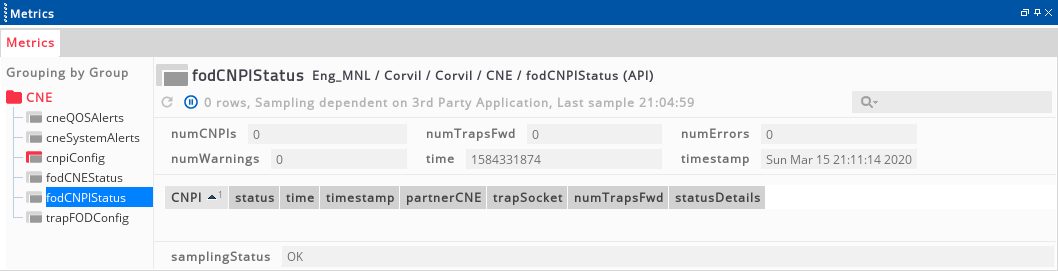
Plug-in configuration
Configuration file template
Example templates are available in the CorvilNet integration package . These files can be found in the \examples folder:
get_summary_template.cfg— for getSummary viewsget_stats_template.cfg— for getStats viewsget_live_stats_template.cfg— for getLiveStats views
Use these templates to guide you in configuring the CNPI views.
Header elements
All configuration files for the API sampler have common header elements:
GENEOS-CNPIINTERVALALERTSNODATA
The first non-comment, non-blank line of a configuration file must always contain GENEOS-CNPI.
| Configuration option | Value options | Default value | Description |
|---|---|---|---|
INTERVAL
|
seconds
minutes
hours
days
|
5 minutes
|
Sets the time between refreshes of the view data. If no unit is provided, then the default interval is in seconds. There is no limit on the interval duration. However, the CNPI does not track intervals between restarts. |
ALERTS
|
yes
no
|
no
|
If enabled, the view embeds alerts within a measurement point. If no option is provided, then the CNPI follows the behaviour of the default value. Alerts do not follow the |
NODATA
|
unchanged
blank
previous
|
unchanged
|
Sets how the view displays the CNE's "no data" values. The CNE distinguishes a "no data" cell from a zero value. Hence, it returns a value of The CNPI displays "no data" values according to the following options:
|
getSummary configuration
The getSummary configuration file has the following elements after the header:
getSummary NAME PERIOD FILTER
| Configuration option | Value options | Default value | Description |
|---|---|---|---|
getSummary
|
Not applicable. | Not applicable. | Instructs the CNPI to create a summary view and to interpret the lines that follow as the specification for such a view. |
NAME
|
Any string. | getSummaryTemplate
|
Sets the name of the view in Geneos. |
PERIOD
|
|
1-hour
|
Sets the period over which data will be summarised. |
FILTER
|
CorvilNet API supported wild-card patterns. | *
|
Selects the measurement points for which summary statistics will be displayed. This is an optional configuration. By default, all measurement points are included in the view. For more information on the supported wild-card patterns, see the CorvilNet XML API Reference Guide. |
getStats configuration
The getStats configuration file has the following elements after the header:
getStats NAME PERIOD
The declarations for the measurement points and statistics follow these elements.
| Configuration option | Value options | Default value | Description |
|---|---|---|---|
getStats
|
Not applicable. | Not applicable. | Instructs the CNPI to create a historical statistics view and to interpret the lines that follow as the specification for such a view. |
NAME
|
Any string. | getStatsTemplate
|
Sets the name of the view in Geneos. |
PERIOD
|
For fixed periods:
For variable periods:
where unit can be For a business day:
where the |
Not applicable. |
Sets the period over which data will be summarised. If you use Note: The plug-in has no business day calendar. Thus, everyday is a business day. |
getLiveStats configuration
The getLiveStats view configuration files can produce more than one view per file. However, these views must share the same INTERVAL.
The getLiveStats configuration file has the following elements after the header:
getLiveStats VIEW
The declarations for the measurement points and statistics follow these elements.
| Configuration option | Value options | Default value | Description |
|---|---|---|---|
getLiveStats
|
Not applicable. | Not applicable. | Instructs the CNPI to create live statistics views and to interpret the lines that follow as the specification for such a view. |
VIEW
|
Any string. | Not applicable. | Sets the name of the view in Geneos. |
Note: This view does not support measurement points associated with offline channels. If such measurement points are included in your view configuration, then these are removed by the CNPI.
Measurement points
The CNPI uses the CNE's measurement points in displaying the getStats and getLiveStats views.
There are five ways to define measurement points in your view configuration file:
| Configuration option | Value options | Default value | Description |
|---|---|---|---|
MP-ALL |
Not applicable. | Not applicable. | Includes all measurement points coming from the CNE. |
MP-MECH
|
Name of a known mechanism as it appears in the CNE. | pnqm ".*"
|
Includes measurement points falling under a monitoring mechanism, as it appears in the CNE. You can further refine this option by adding any Perl-compatible regular expression enclosed in double quotation marks. |
MP-CFG-STATS
|
Names of known configurable statistics. | Not applicable. |
Includes measurement points matching the set of named configurable statistics. You can include several configurable statistics, separated by a comma. The last value must not end in a comma for the CNPI to recognise the end of the list. If you include a configurable statistic whose name begins in a special character other than underscores or hyphens, then you must enclose that name in double quotation marks. |
MP-PCRE
|
Any Perl-compatible regular expression. | ".*"
|
Includes measurement points that match the expression |
MP-LIST
|
Names of known measurement points. | Not applicable. |
Includes measurement points listed by name. Each measurement point must be specified on a single line and the name must be URL encoded (for example, spaces represented as |
Be default, measurement points are named by the key to the row view. To name individual measurement points, do any of the folowing:
- Enable
DISPLAYNAMESin the Other view options. - Use measurement point aliases. These are configurable in the
.cfgfiles.
There are three ways to create aliases:
| Configuration option | Example configuration | Descrpition |
|---|---|---|
MP <key> <alias>
|
MP rt-class/FIX-SERVERS//London_CNE/FIX-CLIENTS/FIX-RTT/class-default "London FIX engine."
|
Lists an individual measurement point alias. |
MP-ALIAS <key> <alias>
|
MP-ALIAS rt-class//London-CNE/Amsterdam_CNE/EU-Amsterdam//Voice "London->Amsterdam (Voice)"
rt-class//London-CNE/Amsterdam_CNE/EU-Amsterdam//Management "London->Amsterdam (Management)"
|
Lists many measurements points and aliases. |
MP-ALIASES-FILE <filename>
|
MP-ALIASES-FILE "/home/geneos/cnpi/amsterdam_mp.aliases"
|
Refers to a separate file where measurement point aliases are declared. In an aliases file, the measurement points are listed in the format |
Pre-defined and configurable statistics
For getStats and getLiveSTats views, the column fields are referred to as statistics. These populate the columns in the Geneos dataview.
Note: The full list of statistics and statistics groups are listed in the geneos-cnpi.cgf file.
Any request for a configurable statistic whose name is not found in the CNE will cause the configuration file to be rejected.
Some rules governing the use of pre-defined and configurable statistics:
- If you include any pre-defined statistic beginning with
top-, then you cannot use configurable statistics in the same view configuration. - If you list both pre-defined and configurable statistics in one view configuration, then the configurable statistics must follow the options for pre-defined statistics.
- The CNE does not support requested percentiles for historical statistics views.
Due to the way that the CNE responses to pre-defined statistics beginning with top-, the CNPI has the following limitations:
-
Exactly one
top-statistic must be specified per view. Additional statistics, whether pre-defined or configurable, cannot be supported. - The
ROWKEYview option behaves differently. Specifying therefoption simply removes the measurement point column so that screen real estate may still be saved. The addition of custom measurement point names is supported as normal. - The
top-statistics do not support theRAW,CNEUNITS,FACTOR, andDECIMALSoptions. - Pre-defined statistics in the
top-*-rateformat supply a time-series graph data only and are not supported.
| Configuration option | Value options | Example value | Description |
|---|---|---|---|
STATS-LIST
|
Any statistic listed on geneos-cnpi.cgf. |
average bitrate, throughput, summary
|
Includes the pre-defined statistic listed by name, separated by a comma. The last value must not end in a comma for the CNPI to recognise the end of the list. |
STATS-GROUP
|
Any statistic group listed on geneos-cnpi.cgf. |
pnqm
|
Includes the pre-defined statistics listed under a group. Statistics groups are a set of statistics whose measurements are similar enough to not delay the transmission of one another. |
CFG-STATS-LIST
|
Any known configurable statistic from the CNE. | Not applicable. |
Includes known configurable statistics listed by name, separated by a comma. The last value must not end in a comma for the CNPI to recognise the end of the list. If you include a configurable statistic whose name begins in a special character other than underscores or hyphen, then you must enclose that name in double quotation marks. |
| Percentile list | Any set of your desired percentiles. | 97%, 98%, 99.5%
|
Optional list of requested percentiles, separated by a comma, The last value must not end in a comma for the CNPI to recognise the end of the list. If you use this option for configurable statistics, then it works only in the getLiveStats view. |
On the same line, you can add the following optional configurations:
Caution: The following configuration options are not required, and cause the CNPI to ignore any statError fields coming from the CNE. We recommend that you run the CNPI in verbose or debug logging when using any of the following options.
| Configuration option | Value options | Example value | Description |
|---|---|---|---|
RAW
|
Not applicable. | Not applicable. |
Requests raw statistics from the CNE. This causes the view to ignore any columns pertaining to a statistic's factor or unit. This setting is recommended for experienced users of CNE who wish to lessen the load associated with running the CNPI. |
CNEUNITS
|
Not applicable. | Not applicable. |
Requests the statistics as they appear on the CNE. This can be followed by the |
FACTOR
|
Any number in the power of 10. | 10000
|
Requests the raw statistics and divides it by the factor you specify. This can be followed by the |
DECIMALS
|
Any number. | 4
|
Adds decimal places to reported statistics. |
Other view options
The CNPI supports other options when you configure views using the .cfg files.
| Configuration option | Value options | Default value | Description |
|---|---|---|---|
DISPLAYNAMES
|
yes
|
no
|
Toggles a displayName for measurement points in the getStats and getLiveStats views. |
ROWKEY
|
url
|
url
|
Toggles between the full measurement-point URL (measurementPoint column) or a much shorter automatically-generated reference (mpRef column) for the view row-keys. This is useful for reducing the amount of screen real estate required to display statistics views and should be used in conjunction with the Note: The CNPI does not support this option when |
WITH-VALUE
|
yes
|
yes
|
Toggles between including or excluding the word "value" appended to the column names for pre-defined statistics (for example, "e2eLatencyValue" vesus "e2eLatency"). |
CFG-WITH-VALUE
|
yes
|
no
|
Toggles between including or excluding the word "value" appended to the column names for configurable statistics (for example, "Partial Fills" versus "Partial Fills Value"). |
CFG-WITH-SPACE
|
yes
|
no
|
Toggles between including or excluding spaces between components when constructing configurable statistics' column names. If your configurable statistics include spaces, then views are generally more aesthetically pleasing if this value is set to |
API sampler parameters
| Parameter | Default value | Description |
|---|---|---|
CFGFILEnn
|
None; this parameter is not configured by default. |
Specifies the full path to a view configuration file to load. The parameters can start from The parameters do not have to be configured in order and there can be numerical gaps. For example, The default value limit for |
FOD_HOSTNAME
|
localhost
|
For integrations with the LMC, this is the hostname where a trapFOD is listening for trap-forwarding requests. This parameter appears with its default value when you configure the The configuration of the trapFOD instance must match this value. |
FOD_PORT
|
11011
|
For integrations with the LMC, this is the port where a trapFOD is listening for trap-forwarding requests. This parameter appears with its default value when you configure the The configuration of the trapFOD instance must match this value. |
FOD_INTERVAL
|
900
|
For integrations with the LMC, this is the time between retransmissions of this sampler's trap-forwarding request to the configured trapFOD. A random back-off is used to prevent regular bursts of network traffic between all CorvilNet samplers and the trapFOD. Unit: seconds (s) |
GROUP
|
The name of the sampler. |
Specifies the Geneos group to use with this sampler. Note: A current limitation of Geneos API-based applications is that the group generated by the CNPI and the group expected by Geneos must be separately configured as the same value. To facilitate this, at invocation and every restart, the CNPI attempts to read the |
HEARTBEAT
|
10
|
For integrations with the LMC, this is the time between updates to the trapfod metrics and dataviews. |
Start-up script commands
When you create the start-up script for either the CNPI or the trapFOD for the first time, these are the commands available to the script file.
CNPI commands
| Command | Default value | Description |
|---|---|---|
version
|
Not applicable. | Displays version information, then stops the plug-in. |
help
|
Not applicable. | Displays the command synopsis, then stops the plug-in. |
license= |
geneos-cnpi.lic
|
Specifies the file to load as the license file for the plug-in. |
hostname=
|
localhost
|
Specifies the hostname or IP address of the machine where the partner Netprobe is running. |
port=
|
7036
|
Specifies the port number for communication with the partner Netprobe. |
sampler=
|
CNE
|
Specifies the name of the sampler from which the views from the CNPI originates. |
retry=
|
15
|
Specifies the number of seconds to wait before retrying network connections between the Netprobe or the CNE. |
nodetach
|
Not applicable. |
Instructs the CNPI to not run as a detached process from the initiating terminal. Included in |
detach=
|
Not applicable. |
Instructs the CNPI to detach from the initiating terminal as a daemon, and specifies a different working directory. If you invoke this command, then the CNPI follows any other specified This is not included in |
set-user=
|
Invoking user. |
Specifies the username of the user under whose privileges the CNPI should run. This is not included in |
pid-file=
|
geneos-cnpi.pid
|
Specifies the filename to write the PID of the CNPI daemon. |
[no]lock-pid-file
|
Not applicable. |
If you invoke By default, PID files are locked to prevent two identical copies of CNPI being started. |
log-file=
|
geneos-cnpi.log
|
Specifies the file to which log entries are written, once parameter and option processing are complete. |
cne-api-port=
|
5101
|
Specifies the port number for communication with the Web Services Interface of the partner CNE. |
cne-username=
|
monitor
|
Specifies the username for accessing the Web Services Interface of the partner CNE. |
cne-password=
|
Not applicable. |
Specifies the password for accessing the Web Services Interface of the partner CNE in plain text. Note: This command is deprecated, and is provided for backward compatibility only. We recommend that you use the |
cne-encrypted-password=
|
monitor
|
Specifies the password for accessing the Web Services Interface of the partner CNE encrypted using the supplied cnpi-crypt utility. |
cne-timeout=
|
15
|
Specifies the number of seconds to wait for a response from the Web Services Interface of the partner CNE before reporting an error. |
nosnmp
|
Not applicable. |
Disables all SNMP functionality. No walks of the CNE alert table will be performed and traps from the CNE will be ignored. This is not included in |
snmp
|
Not applicable. |
Enables all SNMP functionality. Traps received at the configured hostname and port or discovered during walks of the CNE trap table will be displayed in the alert views and the alert columns of suitably configured data views. Included in the start-up script |
cne-snmp-port=
|
161
|
Specifies the port number for communication with the SNMP interface of the partner CNE. |
cne-community=
|
public
|
Specifies the community string for accessing the SNMP interface of the partner CNE. |
trap-hostname=
|
localhost
|
Specifies the hostname or IP address of the interface through which the CNPI should attempt to receive SNMP traps from the partner CNE. Note: A value of |
trap-port=
|
162
|
Specifies the number of the port through which the CNPI should attempt to receive SNMP traps from the partner CNE. |
trap-version=
|
8.2
|
Specifies the version of SNMP traps to support. Possible values: |
max-cfg-files=
|
10
|
Sets the maximum number of view configuration files to expect from the API sampler. |
api-config=
|
geneos-cnpi.cfg
|
Specifies the source file for CNE statistics types and groups that the CNPI supports. |
brief
|
Not applicable. |
Instructs the CNPI to generate log entries only in the event of errors. Included in |
verbose
|
Not applicable. |
Instructs the CNPI to generate log entries for warnings and major events. This is not included in |
debug
|
Not applicable. |
Instructs the CNPI to generate voluminous log entries under the control of plug-in specific environment variable values. Use of this option is not recommended for live operation and should only be used when under instruction as part of the enquiry for a support request. This is not included in |
trapFOD commands
| Command | Default value associated | Description |
|---|---|---|
version
|
Not applicable. | Displays version information, then stops the plug-in. |
help
|
Not applicable. | Displays the command synopsis, then stops the plug-in. |
hostname=
|
localhost
|
Specifies the hostname or IP address of the machine where the partner Netprobe is running. |
port=
|
7036
|
Specifies the port number for communication with the partner Netprobe. |
sampler=
|
cneTrapFOD
|
Specifies the name of the sampler from which the views from the CNPI originates. |
retry=
|
15
|
Specifies the number of seconds to wait before retrying network connections between the Netprobe or the CNE. |
nodetach
|
Not applicable. |
Instructs the trapFOD to not run as a detached process from the initiating terminal. Included in |
detach=
|
Not applicable. |
Instructs the trapFOD to detach from the initiating terminal as a daemon, and specifies a different working directory. If you invoke this command, then the trapFOD follows any other specified This is not included in |
set-user=
|
Invoking user. |
Specifies the username of the user under whose privileges the CNPI should run. This is not included in |
pid-file=
|
geneos-cnpi.pid
|
Specifies the filename to write the PID of the trapFOD. |
[no]lock-pid-file
|
Not applicable. |
If you invoke By default, PID files are locked to prevent two identical copies of the trapFOD from being started. |
log-file=
|
geneos-cnpi.log
|
Specifies the file to which log entries will be written, once parameter and option processing are complete. |
trap-hostname=
|
localhost
|
Specifies the hostname or IP address of the interface through which the trapFOD should attempt to receive SNMP traps from the partner CNE. Caution: A value of |
trap-port=
|
162
|
Specifies the number of the port through which the trapFOD should attempt to receive SNMP traps from the partner CNE. |
source-OID=
|
1.3.6.1.4.1.11829.2.2.1.2.1.1.5
|
Specifies the OID identifying the variable binding within incoming traps that contains the IP address of the source CNE. |
brief
|
Not applicable. |
Instructs the CNPI to generate log entries only in the event of errors. Included in |
verbose
|
Not applicable. |
Instructs the CNPI to generate log entries for warnings and major events. This is not included in |
debug
|
Not applicable. |
Instructs the CNPI to generate voluminous log entries under the control of plug-in specific environment variable values. Use of this option is not recommended for live operation and should only be used when under instruction as part of the enquiry for a support request. This is not included in |
For more information on how to run the start-up script, see the CorvilNet Monitoring User Guide .
Further reading
If you are interested in applying the CorvilNet monitoring views on a Gateway, see the CorvilNet Monitoring User Guide .
Appendix — Example view configuration snippets
getSummary example
# Hourly summary statistics for all measurement-points updated every five minutes GENEOS-CNPI INTERVAL 5 minutes ALERTS yes NODATA unchanged getSummary NAME summary1HourAll PERIOD 1-hour FILTER *
# Daily summary statistics for London updated hourly GENEOS-CNPI INTERVAL 1 hour ALERTS no NODATA unchanged getSummary NAME summary24HoursChannels PERIOD 24-hours FILTER channel*
getStats example
# 15-minute latency statistics (all), every five minutes GENEOS-CNPI INTERVAL 1 minute ALERTS no NODATA blank getStats NAME latency15Minutes PERIOD 15 minutes MP-MECH pnqm STATS-GROUP pnqm
# Top conversations only GENEOS-CNPI INTERVAL 1 minute ALERTS no NODATA blank getStats NAME topConversations PERIOD 15 minutes MP-ALL STATS-LIST top-conversations
getLiveStats example
# Live latency statistics (all), updated once per minute, display-names included GENEOS-CNPI INTERVAL 1 minute ALERTS yes NODATA blank getLiveStats VIEW NAME latencyNow DISPLAYNAMES yes MP-ALL STATS-GROUP pnqm
# Venue latency statistics, jitter plus variable RP, updated once per minute GENEOS-CNPI INTERVAL 1 minute ALERTS yes NODATA blank getLiveStats VIEW NAME lseNow MP-PCRE "rt-class.*LSE-Infolect.*" STATS-LIST e2e-latency, e2e-loss STATS-LIST 99.99% e2e-jitter VIEW NAME chicagoNow MP-PCRE "rt-class.*Chicago.*" STATS-LIST e2e-latency, e2e-loss STATS-LIST 99.8% e2e-jitter VIEW NAME frankfurtNow MP-PCRE "rt-class.*Frankfurt.*" STATS-LIST e2e-latency, e2e-loss STATS-LIST 98% e2e-jitter VIEW NAME newJerseyNow MP-PCRE "rt-class.*NewJersey.*" STATS-LIST e2e-latency, e2e-loss STATS-LIST 99.8% e2e-jitter VIEW NAME eurexNow MP-PCRE "rt-class.*Eurex.*" STATS-LIST e2e-latency, e2e-loss STATS-LIST 99.8% e2e-jitter VIEW NAME euronextNow MP-PCRE "rt-class.*Euronext.*" STATS-LIST e2e-latency, e2e-loss STATS-LIST 99.8% e2e-jitter
Statistics configuration
# e2e-latency statistic only, 97%, 98%, and 99% STATS-LIST 97%,98%,99% e2e-latency # Alternative STATS-LIST 97%,98%,99% e2e-latency
# pnqm and tcp stats groups, 99% and 99.5% STATS-GROUP 95% pnqm CNEUNITS DECIMALS 3
#e2e-latency and e2e-jitter statistics, 98%, both statistic's values divided by 1000000 (milliseconds), latency statistics presented to 4 decimal places, jitter with no decimal places, no Unit, Factor, or Error columns displayed STATS-LIST 98% e2e-latency FACTOR 1000000 DECIMALS 4, e2e-jitter FACTOR 1000000
# configurable statistics using the CNE's units, no percentiles CFG-STATS-LIST "Cancels/Orders" CNEUNITS, PartialFills CNEUNITS, "Filled Vol" CNEUNITS, "Fill Rate" CNEUNITS
Example aliases file
Example aliases file named amsterdam_mp.aliases:
# Aliases London->Amsterdam rt-class//London-CNE/Amsterdam_CNE/EU-Amsterdam//Voice "London->Amsterdam (Voice)" rt-class//London-CNE/Amsterdam_CNE/EU-Amsterdam//Management "London->Amsterdam (Management)" rt-class//London-CNE/Amsterdam_CNE/EU-Amsterdam//Citrix "London->Amsterdam (Citrix)" rt-class//London-CNE/Amsterdam_CNE/EU-Amsterdam//Applications "London->Amsterdam (Applications)" rt-class//London-CNE/Amsterdam_CNE/EU-Amsterdam//Low-priority "London->Amsterdam (Low-priority)" rt-class//London-CNE/Amsterdam_CNE/EU-Amsterdam//class-default "London->Amsterdam" # Aliases Amsterdam->London rt-class/EU-Amsterdam/Amsterdam_CNE/London-CNE///Voice "Amsterdam->London (Voice)" rt-class/EU-Amsterdam/Amsterdam_CNE/London-CNE///Management "Amsterdam->London (Management)" rt-class/EU-Amsterdam/Amsterdam_CNE/London-CNE///Citrix "Amsterdam->London (Citrix)" rt-class/EU-Amsterdam/Amsterdam_CNE/London-CNE///Applications "Amsterdam->London (Applications)" rt-class/EU-Amsterdam/Amsterdam_CNE/London-CNE///Low-priority "Amsterdam->London (Low-priority)" rt-class/EU-Amsterdam/Amsterdam_CNE/London-CNE///class-default "Amsterdam->London"