If you are currently using version 5.x.x, we advise you to upgrade to the latest version before the EOL date. You can find the latest documentation here.
This plug-in is deprecated and is no longer supported by Geneos.
We recommend that you not use any deprecated features, as these may be removed in future releases.
For more information, see Deprecated and removed features in Geneos Compatibility Matrix.
FIX Cameron Status Plug-in - Technical Reference
Introduction
The CameronFIX Status plug-in provides a view of the status and summary webpages generated by a CameronFIX server. This view is updated in real-time, and, in combination with the Geneos Rule Manager can be set to alert an administrator when the monitored values exceed a set threshold.
Multiple servers can be monitored by using multiple instances of this plug-in - one instance per view required. These views can then be shown inside a single Managed Entity or across multiple Managed Entities as required.
Views (for a single view)
STATUS View
This view shows status information, taken from the status webpage generated by the CameronFIX server. E.g.:
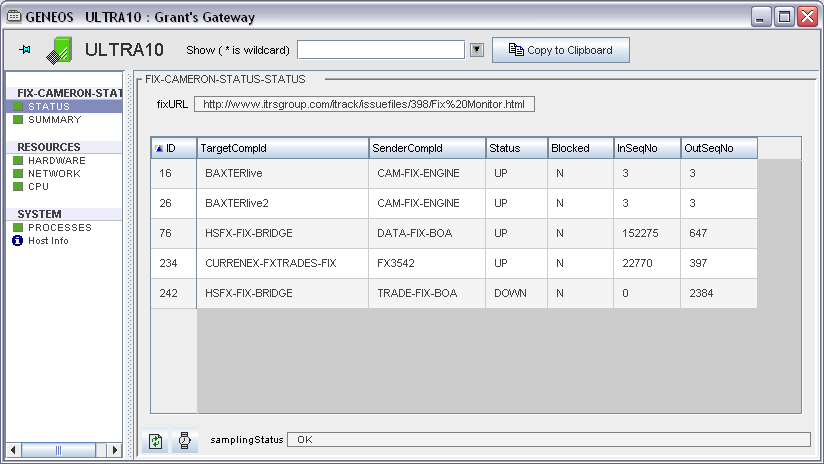
SUMMARY View
This view shows summary information, taken from the summary webpage generated by the CameronFIX server. E.g.:
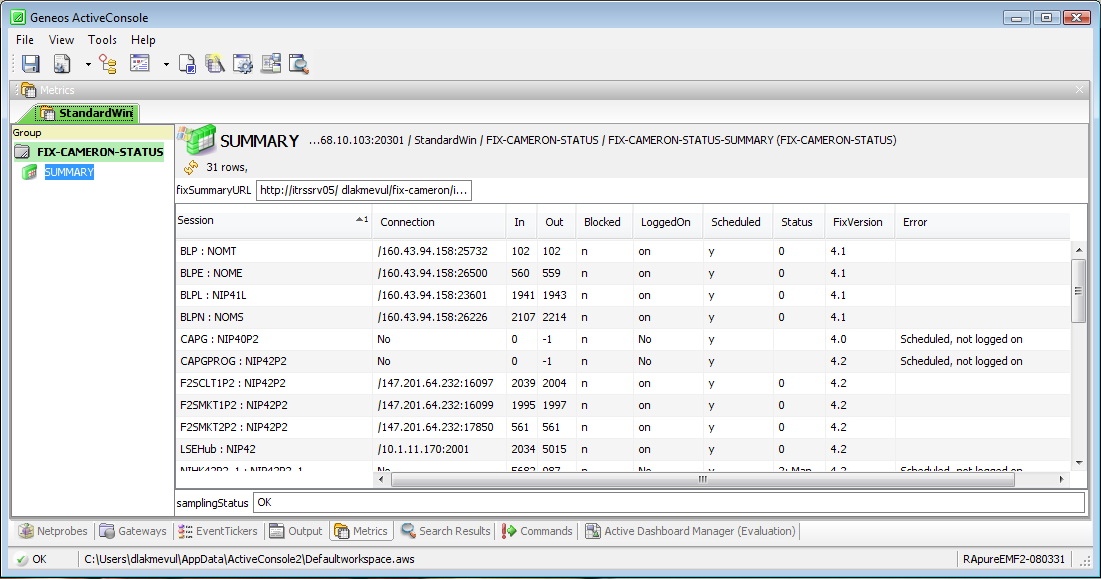
In addition to the columns usually supplied by the summary page, an "Error" column will be shown in this view. This column would indicate any error conditions relating to the sessions. Currently, if a session is scheduled but not logged on, it would show "Scheduled, not logged on".
Plug-in Configuration
The following parameters can be configured for this plug-in:
fixURL
The URL of the status page generated by the CameronFIX server. If not specified, the status view will not be produced.
Either this setting or the fixSummaryURL must be specified.
Mandatory: No
fixSummaryURL
The URL of the summary page generated by the CameronFIX server. If not specified, the summary view will not be produced.
Either this setting or the fixURL must be specified.
Mandatory: No
httpAuthentication
The FIX-CAMERON-STATUS plug-in can access pages protected by HTTP Basic authentication, provided a username and password are configured in this section.
Basic authentication is when the web server requires the user to login before the web page is sent. This is different to embedded authentication (where the login dialog is embedded within the web page) which is a session-based login - this type is handled by the login settings below.
HTTP authentication requires that the user specify both a username and password. The password can either be specified in plaintext or using standard encryption to protect against users reading the password from the gateway configuration file.
Mandatory: No
httpAuthentication > username
Specifies the username used with HTTP authentication. The username cannot contain the : (colon) character.
Mandatory: Yes - if httpAuthentication is specified.
httpAuthentication > password > plaintext
Specifies the password used with HTTP authentication, in plaintext form.
Mandatory: Yes - either this setting or std must be specified.
httpAuthentication > password > std
Specifies the password used with HTTP authentication, in standard encrypted form. If not using the gateway setup editor (GSE) a password can be generated by running the gateway as follows:
gateway2 -en <password>
Mandatory: Yes - either this setting or plaintext must be specified.
login
Use this section to enable authentication. If this section is not specified, logging in will not be attempted and the plug-in will attempt to go directly to the data pages.
Mandatory: No
login > parameters
The names and values of the authentication parameters to POST to the login URL. Typically this should include "username", "password" and a third parameter representing the login button press. E.g.:
parameters
parameter
name: username
value: scott
parameter
name: password
value: tiger
parameter
name: logonOK
value: logOn
Mandatory: No