Opsview 6.8.x End of Support
With the release of Opsview 6.11.0 on February 2025, versions 6.8.x have reached their End of Support (EOS) status, according to our Support policy. This means that versions 6.8.x will no longer receive code fixes or security updates.
The documentation for version 6.8.9 and earlier versions will remain accessible for the time being, but it will no longer be updated or receive backports. We strongly recommend upgrading to the latest version of Opsview to ensure continued support and access to the latest features and security enhancements.
Create Dashboards
Create a Dashboard Copied
To create a new Dashboard, click on the + button within at the end of the Dashboard tab:
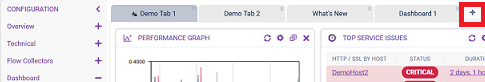
The ‘Layout for your new Dashboard’ window is displayed and offers a variety of layouts that define where you can then add your Dashlets:
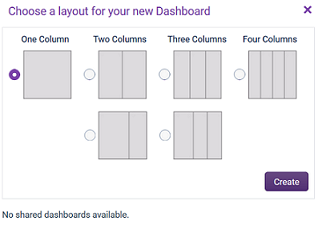
Select a layout, click on Create and the new Dashboard will be created, empty. You can then start Adding Dashlets.
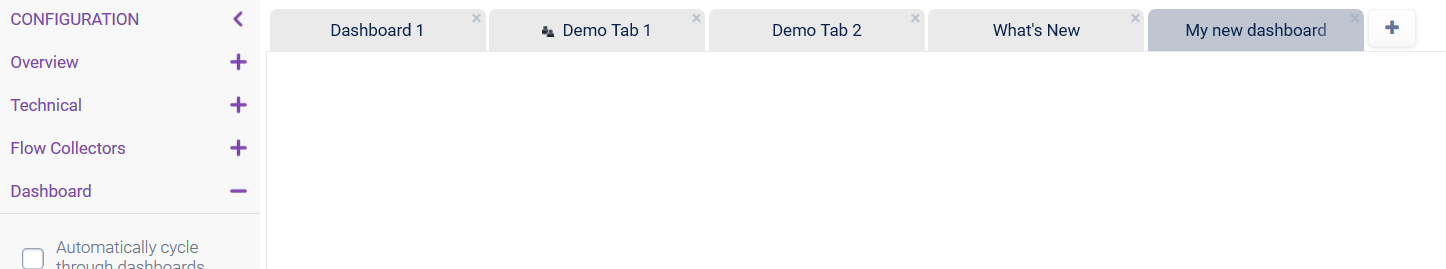
Rename a Dashboard Copied
You can rename a tab by double-clicking the tab name, entering the new text and pressing Enter on your keyboard.
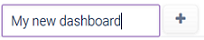
Clone and share a Dashboard Copied
Right-clicking on a tab allows you to:
- Clone your Dashboard and its content (dashlets).
- Share the selected Dashboard to be shared via URL or Email - if available.

For more information on how to share a Dashboard, go to Sharing a dashboard with other users.