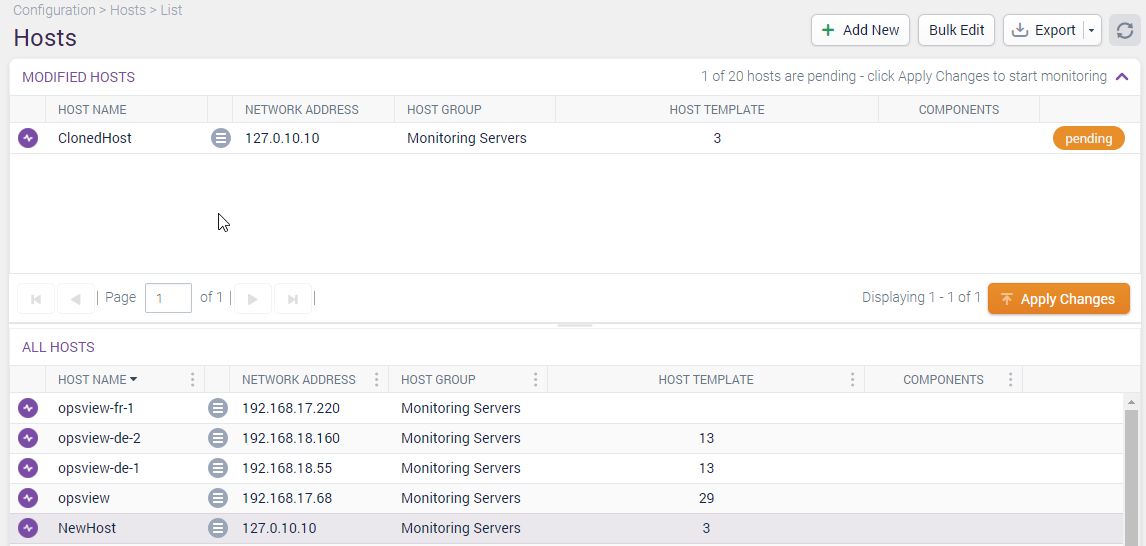Opsview 6.8.x End of Support
With the release of Opsview 6.11.0 on February 2025, versions 6.8.x have reached their End of Support (EOS) status, according to our Support policy. This means that versions 6.8.x will no longer receive code fixes or security updates.
The documentation for version 6.8.9 and earlier versions will remain accessible for the time being, but it will no longer be updated or receive backports. We strongly recommend upgrading to the latest version of Opsview to ensure continued support and access to the latest features and security enhancements.
Cloning a Host
If you want to create a new Host based on an existing one, click on the contextual menu of the Host you wish to copy the settings of and select Clone:

This will load a new ‘Host’ modal with all the pre-populated data of the original Host.
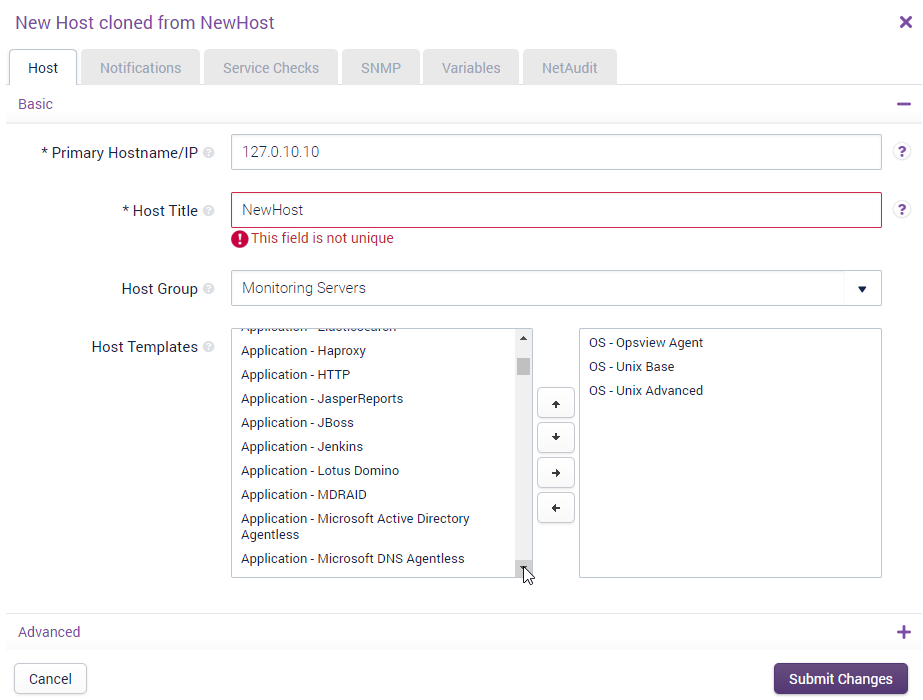
In the above example you will notice that the ‘Host Title’ field is highlighted in red as there is a conflict, in that the Host Title field is not unique. Change the ‘Host Title’ and any other definition of this new host and click Submit Changes. The new Host Check Command will appear in the list of all Host Check Command’s and will be highlighted yellow to indicate that you need to go to Configuration > Apply Changes to make the changes live in your production system: