Opsview 6.8.x End of Support
With the release of Opsview 6.11.0 on February 2025, versions 6.8.x have reached their End of Support (EOS) status, according to our Support policy. This means that versions 6.8.x will no longer receive code fixes or security updates.
The documentation for version 6.8.9 and earlier versions will remain accessible for the time being, but it will no longer be updated or receive backports. We strongly recommend upgrading to the latest version of Opsview to ensure continued support and access to the latest features and security enhancements.
Shared Notifications Profiles
Shared Notification Profiles are very similar to Notification Profiles Notification Profiles except that instead of being set up user by user, they are centrally configured and then made available to all Users within a particular Role.
Shared Notification Profiles are not automatically applied to the Roles selected, they are only available for the users who are part of that role to activate and make use of.
Adding a Shared Notification Profiles Copied
Go to Configuration > Notification Profiles, and then click Add New.
By default, Opsview Monitor ships with a single Shared Notification Profile named: ‘Receive all alerts during work hours’. You can delete this example if you do not need it.
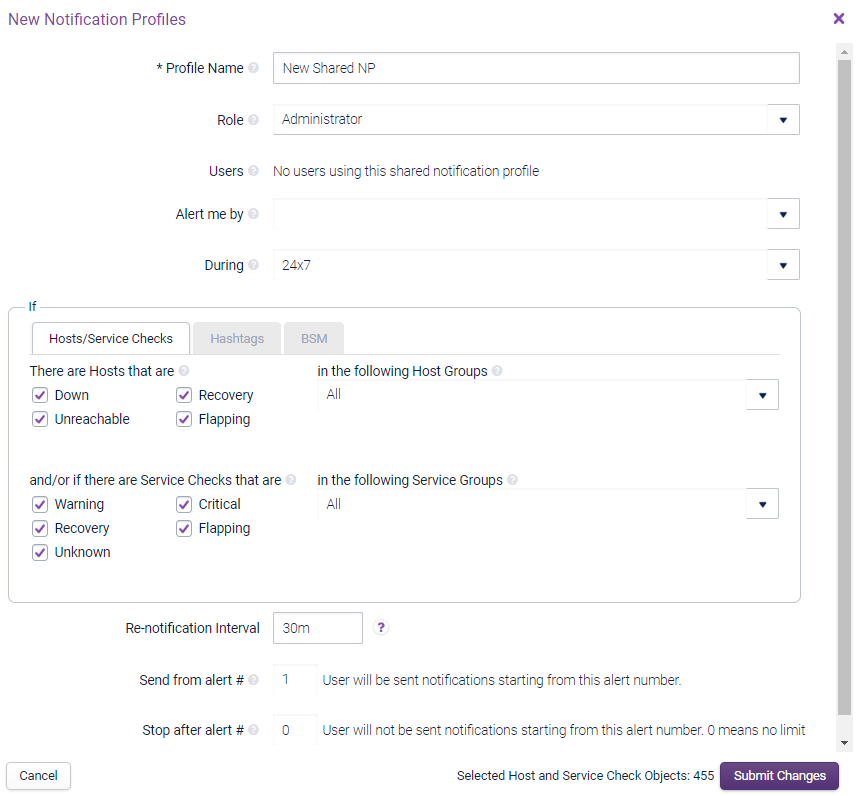
As the configuration is similar between Notification Profiles and Shared Notifications Profiles refer to Notification Profile Fields for the relevant information on these fields.
The difference within the Shared Notification Profiles is the additional of the Role dropdown and the Users list:
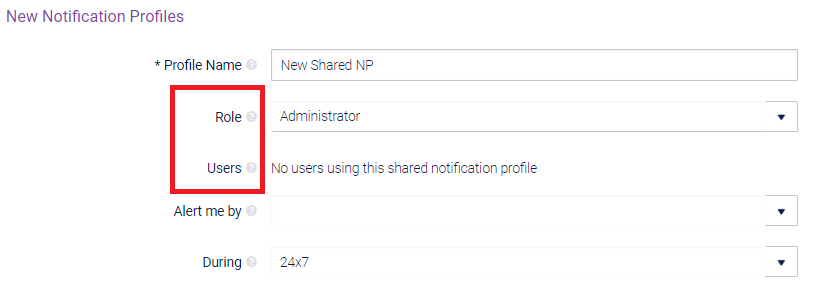
Click on ‘Submit Changes’, and then go to Configuration > Apply Changes to set the new Notification Profile to active.
Note
The Users field remains empty until at least once user actives the Shared Notification Profile in their user profile.
Use Shared Notification Profile in a User Profile Copied
Go to Configuration > Users and Roles > Users and navigate to the Notifications tab:
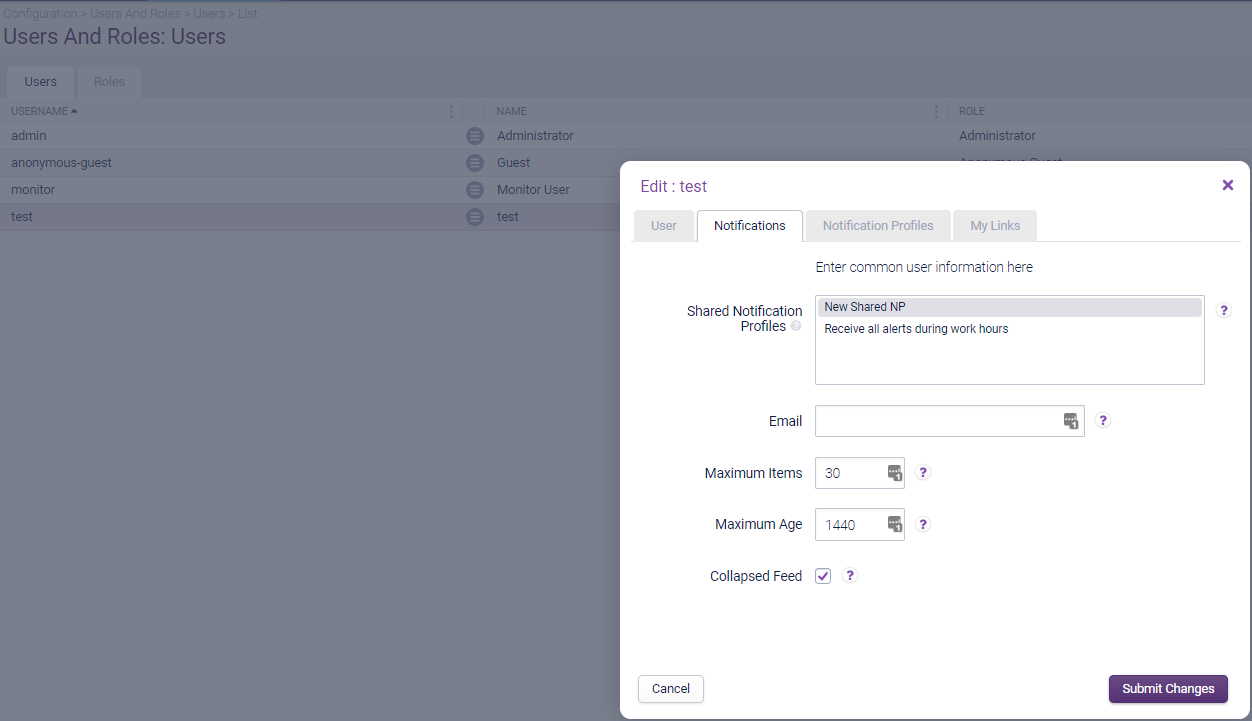
Click on a Shared Notification Profile to enabled it for the User.
Note
To enable more than one Shared Notification Profiles use the ‘CTRL’ keyboard key or the ‘SHIFT’ key and click on the Shared Notification Profiles you want the user to be associated with.
Click on Submit Changes, and then go to Configuration > Apply Changes. The user will start being notified using the enabled Notification Profile.
Deleting a Shared Notification Profile Copied
Go to Configuration > Notification Profiles, locate the Shared Notification Profiles you wish to remove, and click Delete from the contextual menu.
Confirm the deletion and then go to Configuration > Apply Changes and the profile will be removed from Opsview Monitor.