Opsview 6.8.x End of Support
With the release of Opsview 6.11.0 on February 2025, versions 6.8.x have reached their End of Support (EOS) status, according to our Support policy. This means that versions 6.8.x will no longer receive code fixes or security updates.
The documentation for version 6.8.9 and earlier versions will remain accessible for the time being, but it will no longer be updated or receive backports. We strongly recommend upgrading to the latest version of Opsview to ensure continued support and access to the latest features and security enhancements.
Audit Log
This document explains the concepts of ‘Audit Log’, a section where you can audit and analyze what setup changes have been done on Opsview Monitor, from the addition and removal of hosts, to users logging in/out, applying changes and more.
After reading this section, a user should be able to filter the Audit Log, export the results, understand the different categories and more.
Go to Configuration > System > Audit Log:
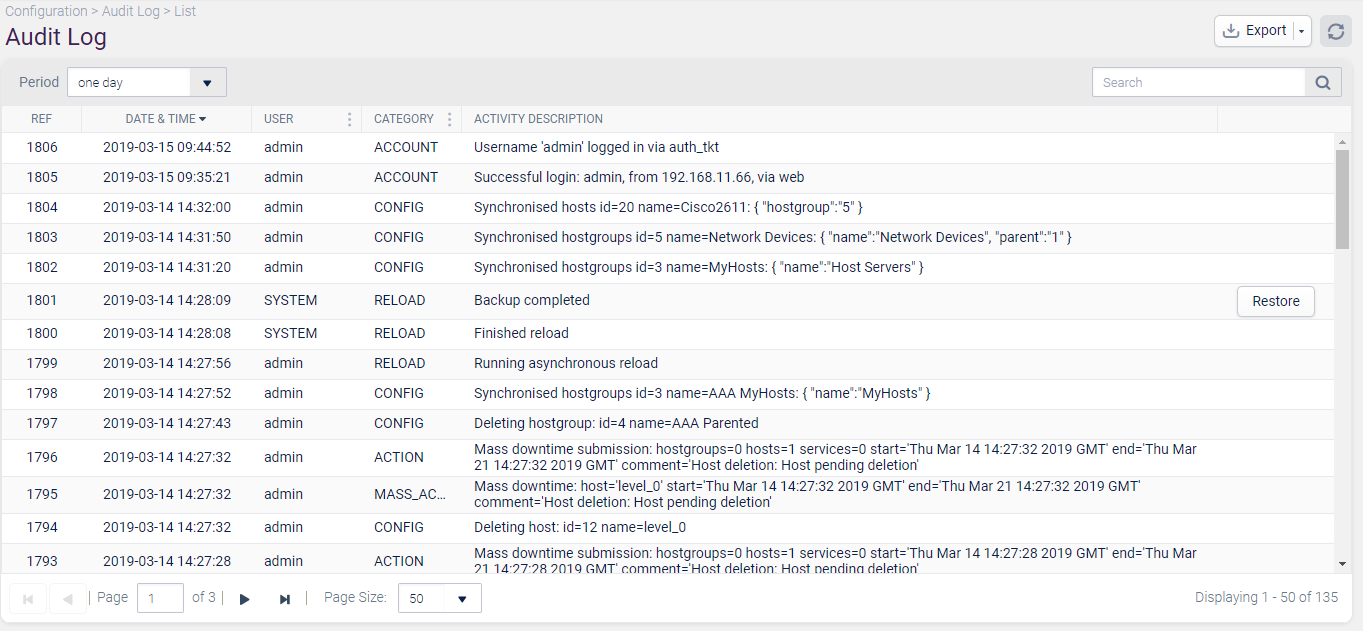
Audit Log is essentially the ‘history’ view within Opsview Monitor; it will show what users have been doing, what changes have been made, by whom and when, and allow for the restoration of a previous ‘known working setup’ in the event of a configuration error.
Audit log interface Copied
The columns within the Audit Log table are:
- Ref — a system-generated unique ID for the given event or Audit Log entry.
- Date & Time — date and time of when the Audit Log entry was generated.
- Username — user who generated the Audit Log entry, for example the user who added the new host, or the user who performed an ‘Apply Changes’ from the Configuration menu.
- Category — type of Audit Log entry (covered later).
- Activity Description — detailed output for the Audit Log entry, i.e. the IP of the user who logged in, the details of the newly added host.
- Changelog — change log comment for that specific configuration change (only shown when this feature is enabled).
- Action column — optional additional actions to perform a specific activity related to the entry, such as a ‘Restore’ button for configuration.
For users to be able to view the audit log, they will need ADMINACCESS and CONFIGUREVIEW permissions. See the section Adding a New Role for more information.