ServiceNow
The ServiceNow notifier is configured either with a ServiceNow instance ID or a full ServiceNow instance URL. It supports basic and OAuth 2.0 authentication. It uses the Table API to create and update incidents.
You can find ServiceNow by clicking Notifications > Targets.
-
To see available ServiceNow targets, click
 .
. -
To create a new ServiceNow target, click
 and then provide your settings.
and then provide your settings.Note
You can share targets across your configured notifications.
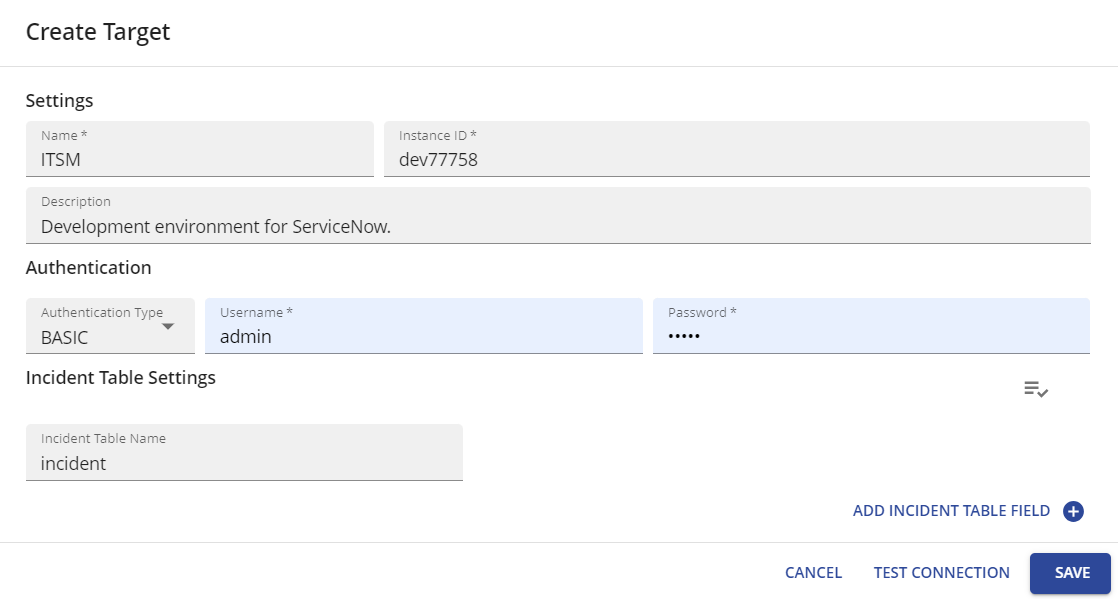
Note
Under Authentication, provide the credentials you use to log in to your ServiceNow instance.
Incident creation Copied
Incidents are created with the following fields:
| Name | Value |
|---|---|
| short_description | Triggered notification title. |
| description | Triggered notification body. |
| urgency | |
| impact | |
| caller_id | Configured authentication username. |
Incident update Copied
Incidents are updated when notification reminders are sent and when the notification is cleared. Updates are added as comments to the existing incident with the following format:
<Reminder/Cleared notification title>
<Reminder/cleared notification body>
Incident table field overrides Copied
The name of the incident table defaults to incident and can be changed in the target settings. Table fields set by the notifier by default can be overridden, and new fields can be added. Field values can contain placeholders, which will be dynamically interpolated when the notification is sent. The available placeholders can be seen by clicking on 
For example, a field with the name category and value ${entity.attribute[Category]} will evaluate the value of the Category attribute of the entity the notification relates to.
Note
When using targets with placeholders that apply to grouped notifications only, you cannot use them with non-grouped notifications and vice-versa.