Unix Users
Introduction Copied
Geneos Universal Unix Users Plug-in monitors your activity on a Unix or Linux host.
Views Copied
View Copied
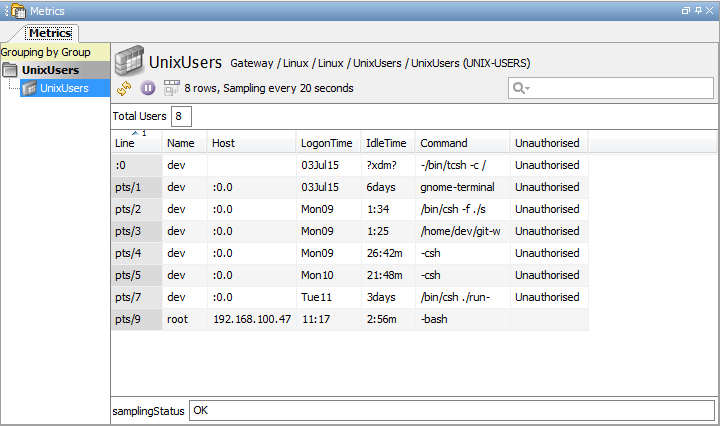
Headline Legend
| Name | Description |
|---|---|
| Total Users | Current number of user connections. |
Table Legend
| Name | Description |
|---|---|
| Line | Line name (pseudo terminal number e.g. pts/3). |
| Name | Name of the user. |
| Host | Name or IP address of the host that the user connected from. |
| LogonTime | Time the connection is established. |
| IdleTime | Time elapsed since last input/output. |
| Command | Command that is being run by the user. This column is only be populated if a Process or Hardware plug-in is running on the same Netprobe. |
| PID |
Process ID of the original user shell. Note: This is only applicable for Solaris and AIX. |
| Unauthorised |
Only shows if authorised users (and/or authorised groups) are configured. Shows whether the user is authorised or not. |
Plug-in Configuration Copied
The UNIX-USERS plug-in should work without any initial configuration, however there are additional options available.
For Linux platforms, only the first 8 characters of the username will be processed (just like the output of the default “w” command in Linux). So, the display will only show a maximum of 8 characters.
The following parameters can be configured for this plug-in:
userListCommand Copied
This parameter changes the command used to get the list of current users.
Only set this parameter if the user list command does not work as expected (perhaps it is installed to a different location, or the arguments have changed between OS revisions).
Mandatory: No
Default values:
wfor Linux.who -ufor all other Unix platforms.
Caution
The Unix Users plug-in does not support commands other than the defaults. If you set this parameter to an invalid command, then the plug-in returns an error. However, the sampler continues to run with an “OK” status.
authorisedUsers Copied
If authorised users are specified then an additional column, Unauthorised, will appear in the table. If a user that is not specified in the authorisedUsers list logs on, the row for that user will show ‘Unauthorised’.
For Linux, the authorised user name will be trimmed to 8 characters. This means that only the first 8 characters of the authorised user name will be compared to the first 8 characters of the logged in user name.
Mandatory: No
Default: All users are authorised
authorisedGroups Copied
If authorised groups are specified then an additional column, Unauthorised, will appear in the table if any process running a user from that group is found.
Unix Group IDs should be specified in the Authorised Groups.
If a user from a group that is not specified in the authorisedGroups list logs on, the row for that user will show ‘Unauthorised’.
Mandatory: No
Default: All users from all groups are authorised