Disk
Introduction Copied
The Geneos Disk plug-in monitors disk partition usage.
Views Copied
The Disk plug-in produces a single view as follows:
Solaris, Linux, AIX

Headline Legend
| Value | Description |
|---|---|
| OK | The partition is valid. |
| Fail - Partition invalid | The partition is invalid (e.g. you have configured a partition which does not exist). For an NFS mount, this status indicates that the said partition is stale (e.g. NFS share might have been changed or unshared on the NFS server) |
| Fail - Partition blocked | The system has been unable to ascertain whether the partition is valid or not. This can happen, for example, if it is an nfs filesystem and the network interface on the box that hosts the filesystem has gone down. It may also indicate a leftover nfs mount on /etc/mnttab or /etc/mtab wherein mount information is already unknown |
Table Legend
| Name | Description |
|---|---|
| totalFreeSpace | Total space available on the partition |
Windows

Headline Legend
| Name | Description |
|---|---|
| partitionName | Name of the disk partition. |
| freeSpace | Space available on the partition. |
| percentageUsed | Percentage of the disk partition used. |
| fileSystem | Name of the file system that the partition is mounted on. |
| freeInodes | Number of free inodes. Displays 0 if inodes are not applicable on the partition. Inodes are considered applicable only if the corresponding filesystem is writable and uses disk blocks. Examples of filesystems that use inodes are ext3, ufs, tmpfs and lofs. |
| totalInodes | Number of total inodes. Displays 0 if inodes are not applicable on the partition. |
| percentageFreeInodes | Percentage of free inodes. Displays N/A if inodes are not applicable on the partition. |
| totalSpace | Total space on the partition. |
| status | See more information on status below. |
Table Legend
| Name | Description |
|---|---|
| totalFreeSpace | Total space available on the partition |
Status Copied
The status field indicates whether a given partition is valid or invalid. Possible values are:
| Name | Description |
|---|---|
| partitionName | Name of the disk partition. |
| freeSpace | Space available on the partition. |
| percentageUsed | Percentage of the disk partition used. |
| fileSystem | Type of file system e.g. FAT32 or NTFS. |
| totalSpace | Total Space on the partition. |
| status | See more information on status below. |
Monitor share drives on Windows Copied
You can monitor share drives with Disk plugin on Windows by specifying the full UNC path or the path to a folder that contains the server name.
Note
Ensure that the Auto detect option is disabled. Otherwise, it overrides the configured partitions.

Windows shared drives usually require specific user accounts for access. Since the Netprobe is often started as a Windows Service with Local System account, you should check if you have the appropriate user permissions.
If you encounter any user permissions issues, refer to the Toolkit script in the Windows batch file which tries to map the drive:
<sampler name="toolkit_disk_test">
<sampleInterval>
<data>3600</data>
</sampleInterval>
<plugin>
<toolkit>
<samplerScript>
<data>.\toolkit_disk_test.bat</data>
</samplerScript>
<script>
<contents>
<data>@echo off
set GENEOSLOG=c:\temp\geneos_disk_test.log
echo INFO: Running as user %USERNAME% > %GENEOSLOG% 2>&1
net use >> %GENEOSLOG% 2>&1
net use x: \\mywinserver\myshare /persistent:no >> %GENEOSLOG% 2>&1
net use >> %GENEOSLOG% 2>&1
net use x: /d >> %GENEOSLOG% 2>&1
echo row,value
echo 1,Please check log in %GENEOSLOG%</data>
</contents>
<filename>
<data>.\toolkit_disk_test.bat</data>
</filename>
</script>
</toolkit>
</plugin>
</sampler>
Plug-in Configuration Copied
partitions Copied
List of partitions to monitor.
Mandatory: No
partitions > path Copied
Partition to monitor.
The value of this setting must match a single partition. Multiple partitions can be defined using multiple path settings, but a single path setting must match to a single partition.
Mandatory: No
partitions > alias Copied
An alternative name that can be used to access the partition path.
Note
It is only possible to exclude on partition names.
Mandatory: No
autoDetect Copied
In locations where different disks are mounted on various machines the overhead of administration can be complex. The autodetect parameter makes it possible to automatically monitor all local file systems without additional configuration.
If set to true this parameter will detect file systems as follows:
- Windows — all file systems mapped to a drive will be detected.
- Linux and HP — each mounted file system listed in /etc/mtab will be monitored.
- Solaris — each mounted file system listed in /etc/mnttab will be monitored.
- AIX — each mounted file system listed by the mount command will be monitored.
Mandatory: No
Default: False
checkNFSPartitions Copied
Set to FALSE to disable checking NFS partitions.
Linux only.
Mandatory: No
Default: true
excludePartitions Copied
List of partitions to exclude.
Mandatory: No
excludePartitions > excludePartition Copied
A combination of path and filesystem to exclude. If either path or file system are not set i.e. the setting is greyed out in the gateway setup editor, they will match everything e.g. if path is set to /export and file system is not set, file system will match everything, so nfs, ext3 etc.
If either path or file system have been set but are empty i.e. nothing has been typed in, the plug-in will raise a warning and set it to match everything.
It is only possible to exclude on partition names, not on alias names.
Mandatory: No
excludePartitions > excludePartition > path Copied
The path to be excluded from the partition list. This setting will accept a PCRE regular expression e.g. to exclude only /export and not /export/nas use:
^/export$
A full reference to PCRE can be found here.
Note
The experimental features of PCRE are not currently supported.
Mandatory: No
excludePartitions > excludePartition > fileSystem Copied
The file system to be excluded from the partition list. This setting will accept a PCRE regular expression
A full reference to PCRE can be found here
Note
The experimental features of PCRE are not currently supported.
Mandatory: No
matchExactPartitions Copied
Causes partitions to fail if they do not specify the mount point of a file system.
By default, a partition can be any accessible file or directory, and metrics for the parent file-system will be displayed. This is useful when the user is only interested in values such as free space and does not necessarily know or care what the filesystem is or where it is mounted. For example, when monitoring the free space of a directory such as /home/vendor/application the file system could be mounted at /, and /home, or at /home/vendor and possibly even at different places on different servers, in any case the plug-in will report the values statistics that apply to that application.
However, this can be a problem when monitoring known mount points on Unix systems because the mount point will still exist as a directory on the parent filesystem and will always report as ‘OK’ whether or not the partition is actually mounted. When using autoDetect this problem can be solved with the expectRows setting. When manually specifying partitions it is necessary to set this flag to true, in which case the partition is only considered OK if it exactly specifies a mount point, as determined by the methods described for autoDetect.
This flag has no effect on Windows netprobes.
Mandatory: No
Default: FALSE
maximumPartitions Copied
Allow configuration of the maximum number of partitions that can be monitored.
If not configured, the maximum number of partitions that can be monitored is limited to 100.
Take care not to increase the maximum number of partitions to be monitored to an unreasonably and unnecessarily high number.
Mandatory: No
Appendix Copied
Windows Default Local Groups Copied
This section shows the tested Windows Default Local Groups across supported Windows platforms using the GENEOS UNIVERSAL Disk Plug-in.
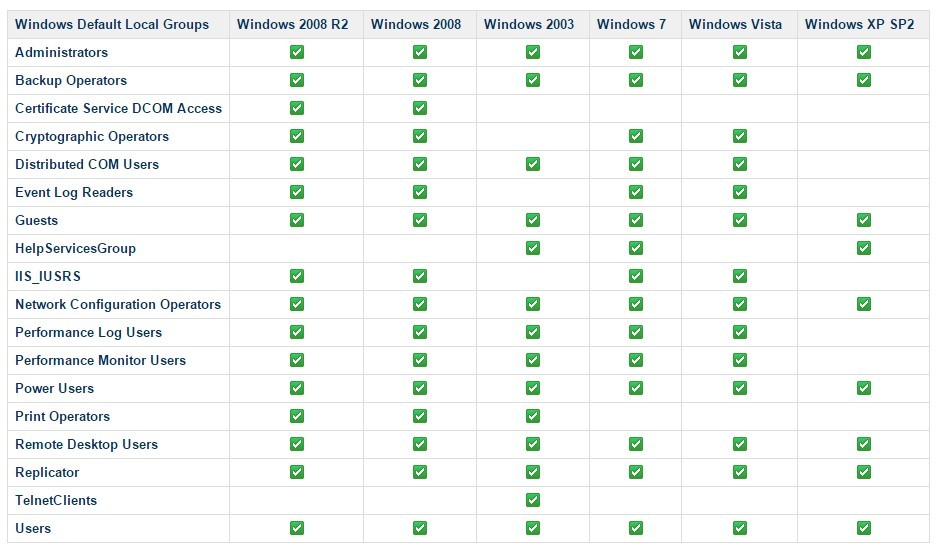
Sampling Time Recommendation for Disk Monitoring Sampler with NFS partition(s) Copied
For NFS partitions, querying status of NFS shared files/directories takes time depending on network speed/topology. The recommended sampling period for the sampler must be as much the same as the time it takes for “df” command to process the query for all parititions, including NFS share(s).