EOL
Effective 15 September 2022, MISS-X reached end of life. This documentation is archived and will no longer be updated.
MISS-X
Introduction Copied
GENEOS MISS-X Plug-in monitors the Market services and users connected to the MISS system.
Views Copied
The MISS-X Plug-in produces two views, USERS and SERVICES.
USERS View Copied
Shows user connections to the MISS system
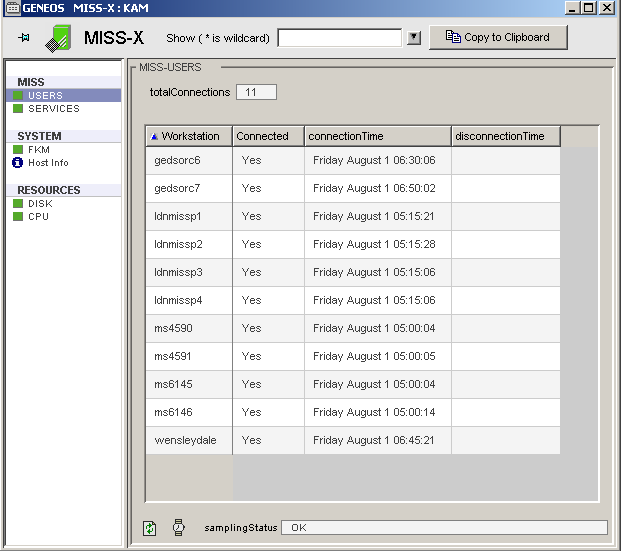
USERS Headline Legend
| Name | Description |
|---|---|
| totalConnections | Current number of connections. |
USERS Table Legend
| Name | Description |
|---|---|
| Workstation | Name of the workstation that made the connection. |
| Connected | Set to YES if currently connected, NO if disconnected. |
| connectionTime | Time of the last connection. |
| disconnectionTime | Time of the last disconnection |
SERVICES View Copied
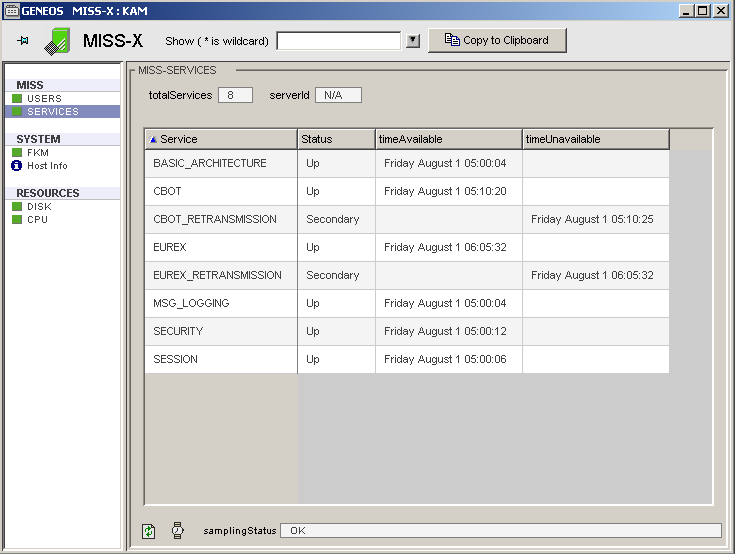
SERVICES Headline Legend
| Name | Description |
|---|---|
| totalServices | The total number of the MISS services that are being monitored |
| totalServicesDown | The number of MISS services in DOWN state - i.e. service is not available |
SERVICES Table Legend
| Name | Description |
|---|---|
| Service | The name of the Service or Market |
| Status | Service status - Up or Down |
| timeAvailable | The time when the service last became available |
| timeUnavailable | The time when the service last became unavailable. |
Plug-in Configuration Copied
The following parameters can be configured for this plug-in:
logFile Copied
Full path to the MISS log file
Normally called elb.local.log
Mandatory: Yes
iniFile Copied
Full path of the MISS ini file
Normally called configmbr.ini
Mandatory: No
Default: configmbr.ini
clearDisconnected Copied
Time period, after which disconnected users are removed from the USERS view.
Units: Seconds
Mandatory: No
Default: 3600