Bloomberg B-PIPE
Introduction Copied
Bloomberg B-PIPE is a fast, normalized, reliable and cost-effective consolidated market data feed for enterprise use. For Application support teams needing to get a look at how B-PIPE is operating under the hood, Geneos Bloomberg B-Pipe plugin can monitor the health and throughput of B-PIPE servers. B-PIPE servers serve up health data into actual Market data streams, and the Geneos plugin normalizes the data from multiple B-PIPE servers and formats it for Geneos dataviews.
Configuration Copied
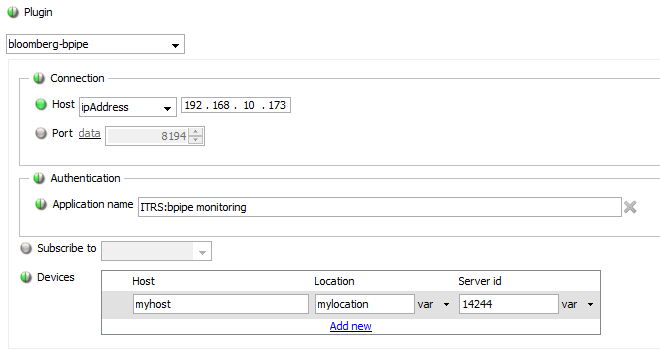
Connection Copied
| Setting | Description |
|---|---|
| Host | This can be a string to specify the hostname or an ipaddress. This is the host/ipaddress of the bloomberg server we want to connect to. |
| Port | defaults to 8194. |
Authentication Copied
| Setting | Description |
|---|---|
| Application name | Defined on EMRS, this application name is used as part of the identity passed with every subscription and data request. Authentication process is not performed if left blank. |
Subscribe to Copied
| Setting | Description |
|---|---|
| Device Status Info | Place holder, this defaults to //blp/mktdata service when sending out subscription and data request. Could hold different services in the future. Default: Device Status Info |
| Device other Info | not used |
Devices Copied
Multiple devices can be configured. Each device must have a valid Server Id (supplied by Bloomberg). Due to known issues in Bloomberg API, configuring an invalid Server Id may result in inconsistent data shown in the dataview.
| Setting | Description |
|---|---|
| Host | String. Descriptive host details of the device being monitored. |
| Location | String. Descriptive location of the device. |
| Server Id | Distinguishes a device from the rest of the configured devices. This is the numerical part of your Bloomberg appliance number (BAxxxxx) Format: XXXXX |
Example Dataviews Copied
This view contains a row for each device configured
Summary View Copied
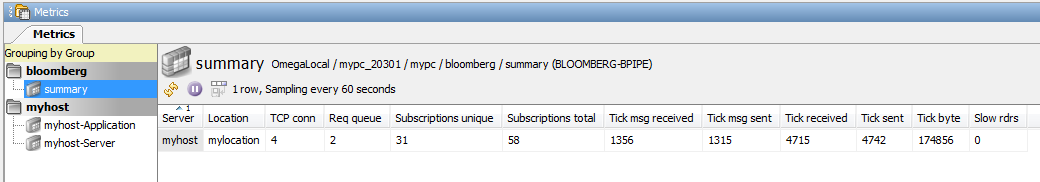
Devices View Copied
For each device configured, two views are shown - Application and Server - containing different categories of metrics. When multiple devices are configured, then the Application and Server views are grouped by device host name as configured in the plugin.
Application View Copied
The Delta column shows the difference between previous value and current value based on plugin sampling interval. It is important that the plugin sampling interval is set to match the rate at which data is published by Bloomberg device. For example, if the Bloomberg device is publishing metrics every 30 seconds, then the plugin sampling interval should also be set to 30 seconds.
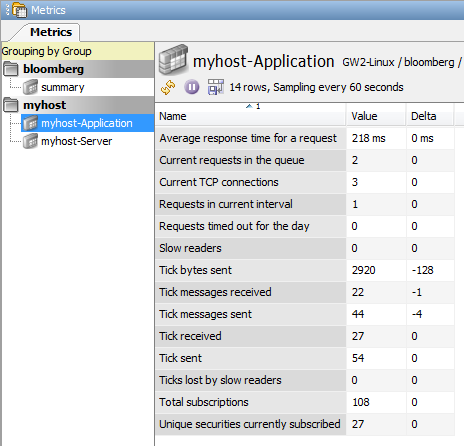
Server View Copied
The High and Low columns show highest and lowest values during the life of the Bloomberg server process.
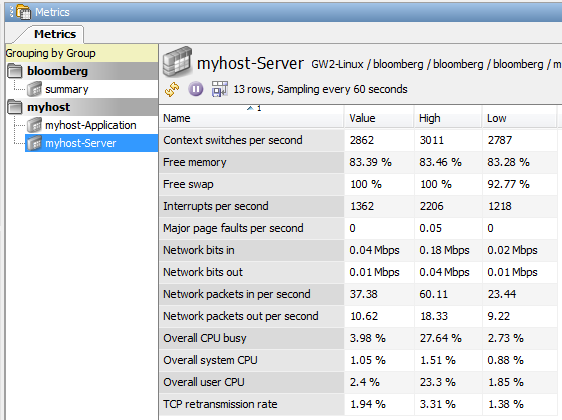
Null values Copied
When the value of a received metric is NULL, or when a derived metric cannot be computed, then the plugin displays N/A for that metric:
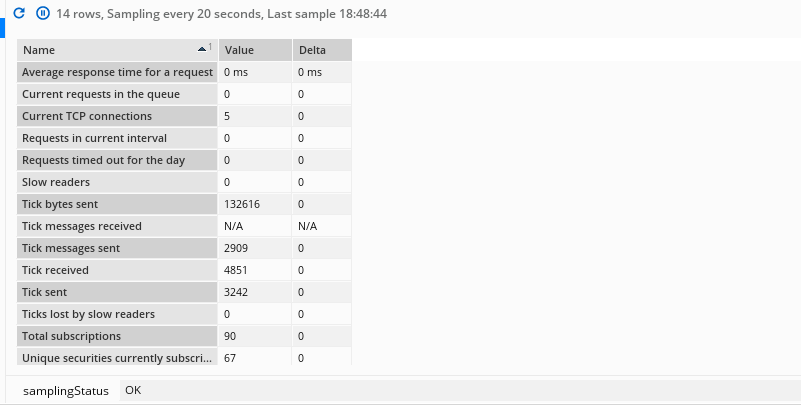
For derived metrics, such as the Delta column in the Application view, possible reasons for the N/A value are:
- The current or previous value is blank or uninitiated.
- The current or previous value is
N/A, because of theNULLmetric.