EOL
Effective 30 April 2017, SWX and Virt-X reached end of life. This documentation is archived and will no longer be updated.
SWX and Virt-X
Introduction Copied
GENEOS SWX Plug-in monitors the connections to the SWX & VIRT-X exchange and the services provided.
Views (for multiple views) Copied
SERVER View Copied
Shows the current status of the SWX & Virt-X server.
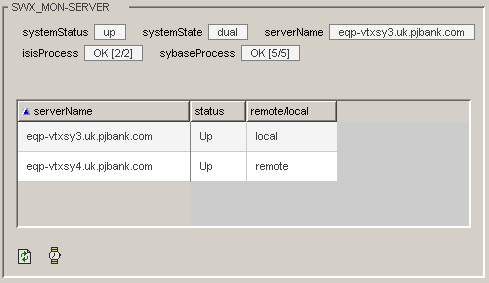
SERVER Headline Legend
| Name | Description |
|---|---|
| systemStatus | The status of the server - UP or DOWN |
| systemState | Whether the service is running as primary or secondary on this server. |
| serverName | The name of the server |
| isisProcess | State of the ISIS process group. |
| sybaseProcess | State of the Sybase process group. |
SERVER Table Legend
| Name | Description |
|---|---|
| serverName | Name of monitored server. |
| status | State of each detected server, UP or DOWN |
| remote/local | Reports is this is a local or remote connection. |
SERVICES View Copied
Shows the current status of the SWX & Virt-X services.
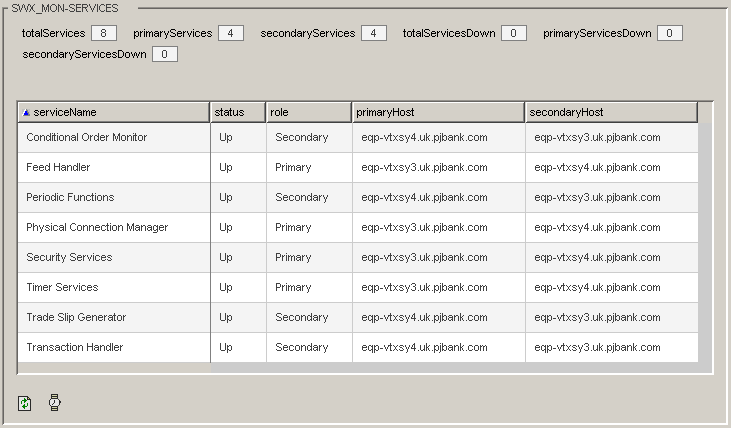
SERVICES Headline Legend
| Name | Description |
|---|---|
| totalServices | Current number of services that are being monitored. |
| primaryService | Total number of services running on the primary box. |
| secondaryServices | Total number of services running on the secondary box. |
| totalServicesDown | Total number of failed services. |
| primaryServicesDown | Total number of failed services on the primary box. |
| secondaryServicesDown | Total number of failed services on the secondary box. |
SERVICES Table Legend
| Name | Description |
|---|---|
| serviceName | Name of the monitored service. |
| status | The phase the service process is currently in. |
| role | Whether the service is running as primary or secondary on this server. |
| primaryHost | Hostname configured as primary server for running the service process. |
| secondaryHost | Hostname configured as secondary server in case the primary fails. |
CONNECTIONS View Copied
Shows the state of SWX & VirtX Connections to exchange gateways in the current environment. Hosts typically connect to two gateways for load balancing and resilience.
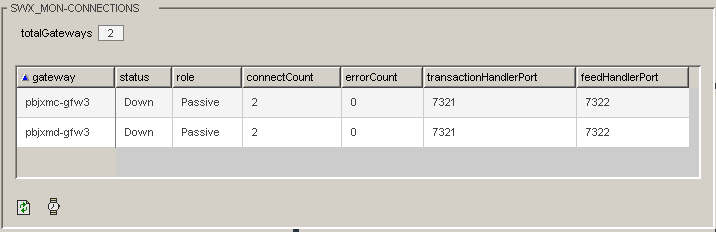
CONNECTIONS Headline Legend
| Name | Description |
|---|---|
| totalGateway | Total number of the Gateways |
CONNECTIONS Table Legend
| Name | Description |
|---|---|
| gateway | The name of the gateway being monitored. |
| status | Status of network connectivity for RPC requests. |
| role | The role of the gateway connection, active or passive. |
| connectCount | Number of currently established connections to gateway services (should be 2). |
| errorCount | Number of failed gateway connection attempts. |
| transactionHandlerport | The tcp port number on which the transaction handler service is running. |
| feedHandlerPort | The tcp port number on which the feed handler service is running. |
USERS View Copied
Shows the users of the of SWX & VirtX servers
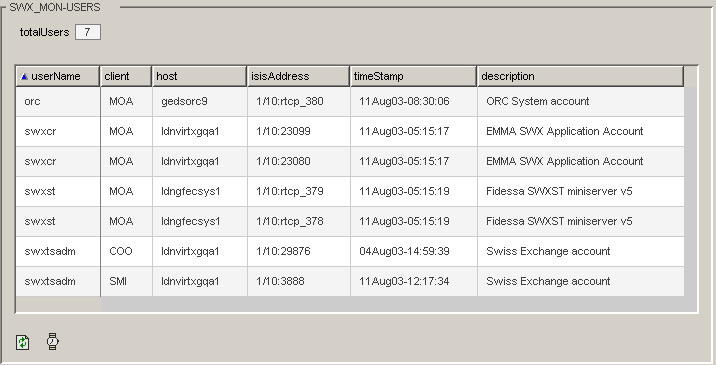
USERS Headline Legend
| Name | Description |
|---|---|
| totalUsers | Total number of users |
USERS Table Legend
| Name | Description |
|---|---|
| userName | Account name being used for this connection |
| client | The mnemonic being used by this user |
| host | The host machine where the client application is running |
| isisAddress | The isis address and port being used for this connection. |
| timestamp | Date and time of connection |
| description | User description |
Plug-in Configuration Copied
Sample Configuration:
sysmanPath = /usr/swx/bin
environment = swxprod
The following parameters can be configured for this plug-in:
sysmanPath Copied
Full path to the directory containing the ebs_smitty command line executable.
Mandatory: Yes
environment Copied
Name of the environment that SWX and Virt-X executes under. This is the same as the environment parameter passed to the ebs or ebs_smitty command.
Mandatory: Yes
isisProcessToken Copied
The string to identify the ISIS processes ( in the ‘ps’ listing ) that are relevant to this SWX environment. Two ISIS processes must be running for the isisProcess headline variable in the ‘Server’ view to show OK.
Mandatory: No
Default: isis
sybProcessToken Copied
The string to identify the Sybase processes ( in the ‘ps’ listing ) that are relevant to this SWX environment. Five Syb processes must be running for the sybaseProcess headline variable in the ‘Server’ view to show OK.
Mandatory: No
Default: syb
numSybaseProcs Copied
Expected number of Sybase processes.
Mandatory: No
Default: 5
numIsisProcs Copied
Expected number of Isis processes.
Mandatory: No
Default: 2
overrideCommand Copied
Full path to a script or executable command to use instead of the ebs_smitty command. This is useful for testing purposes.
Mandatory: No