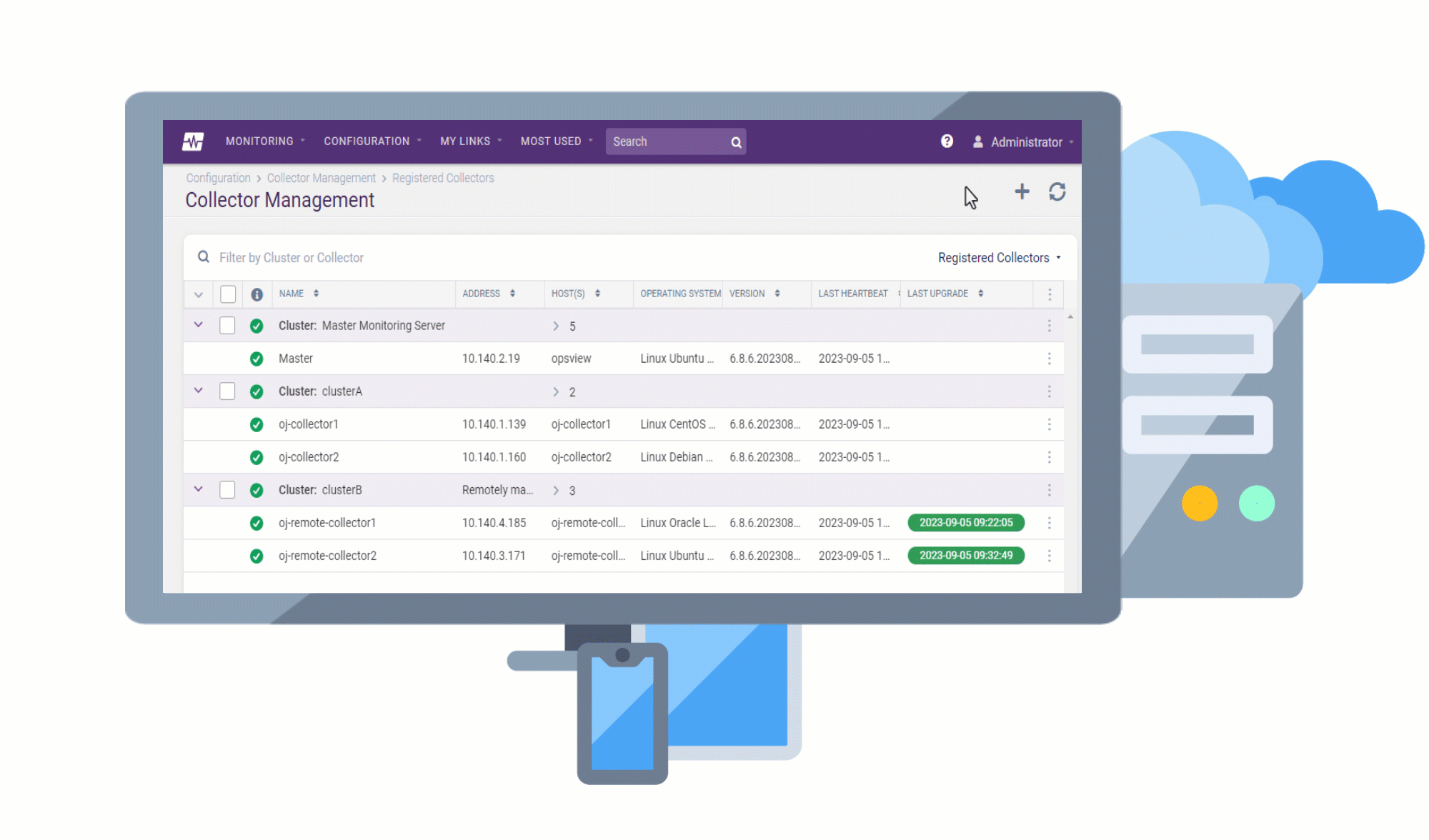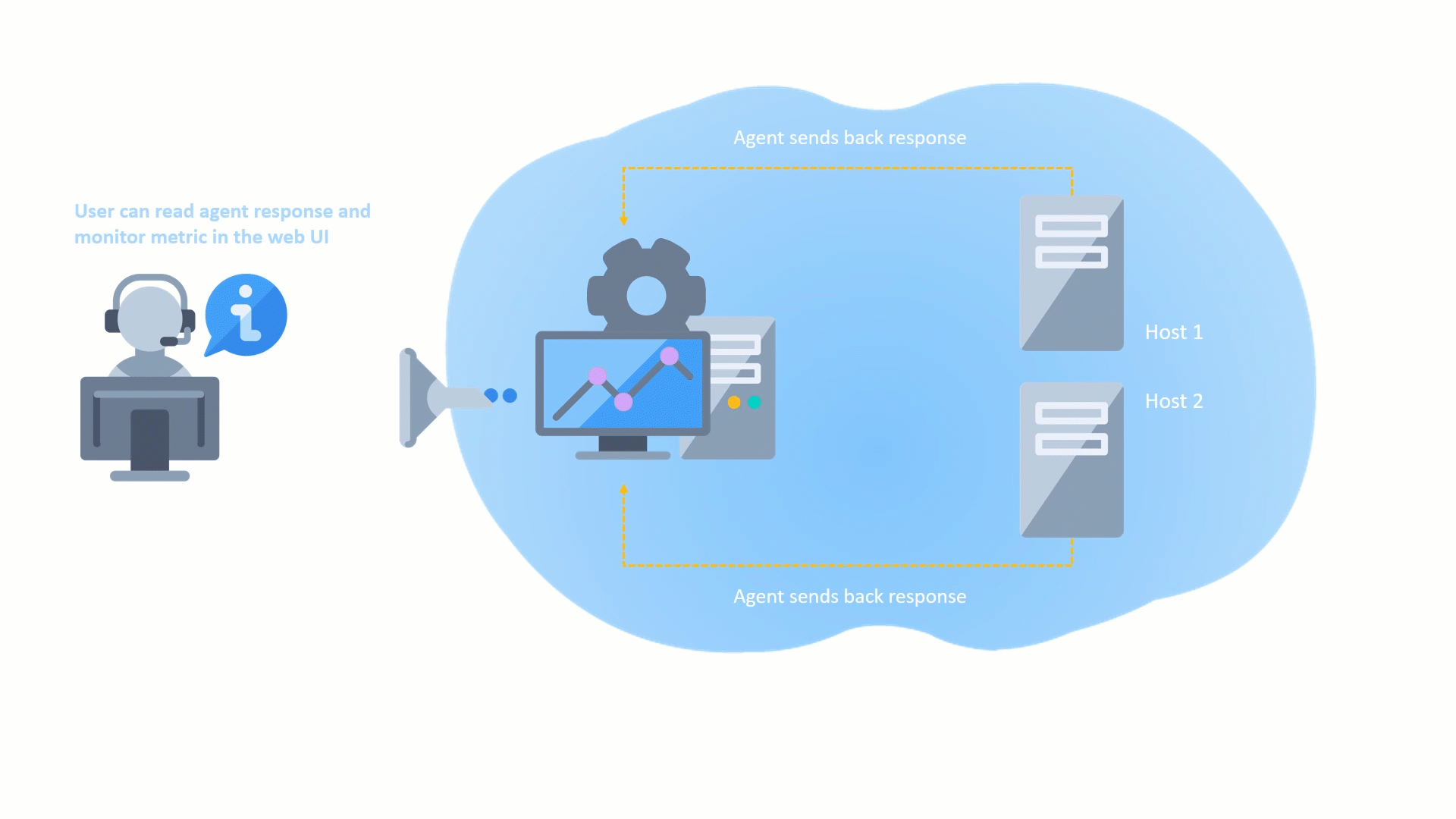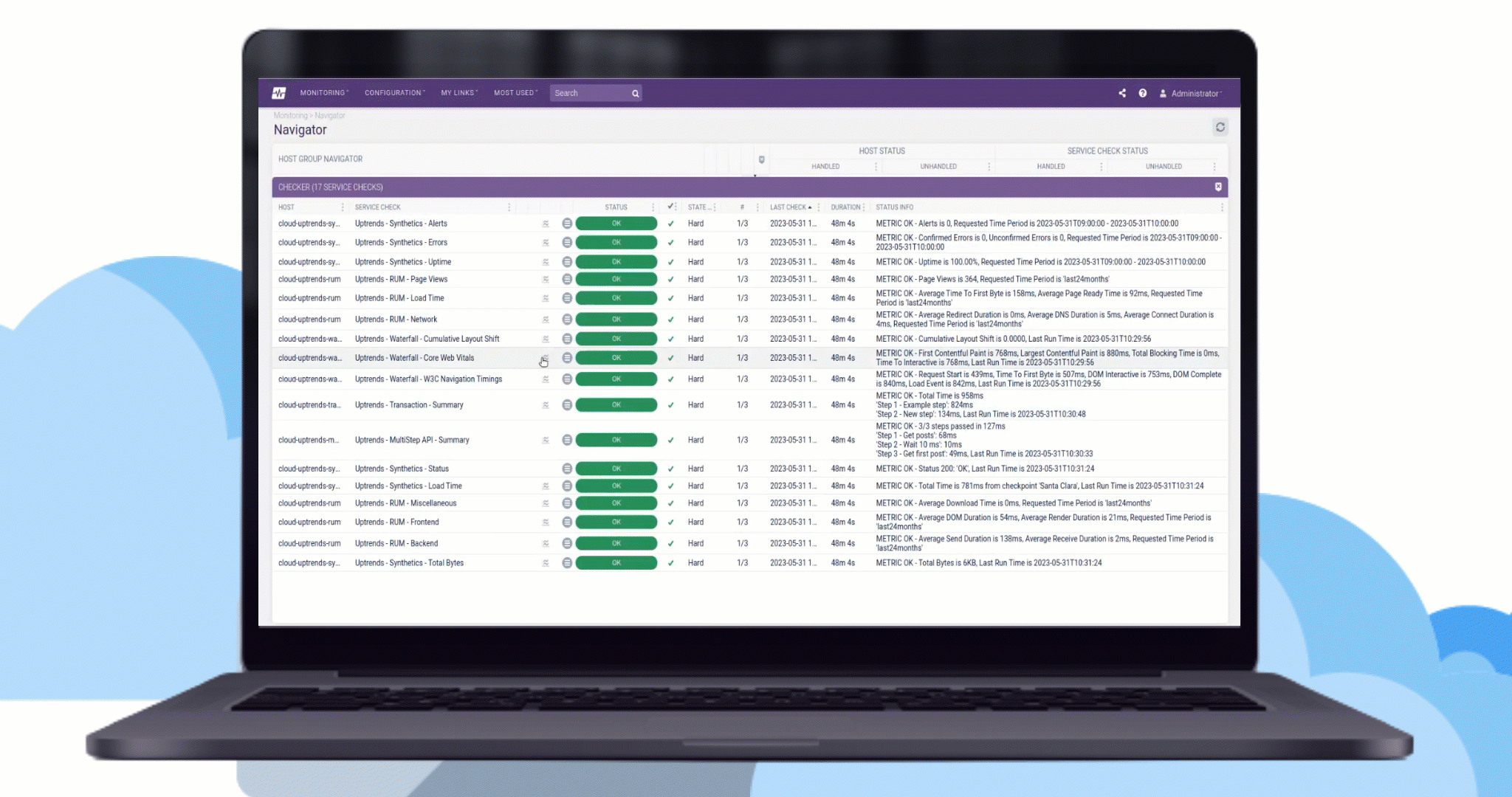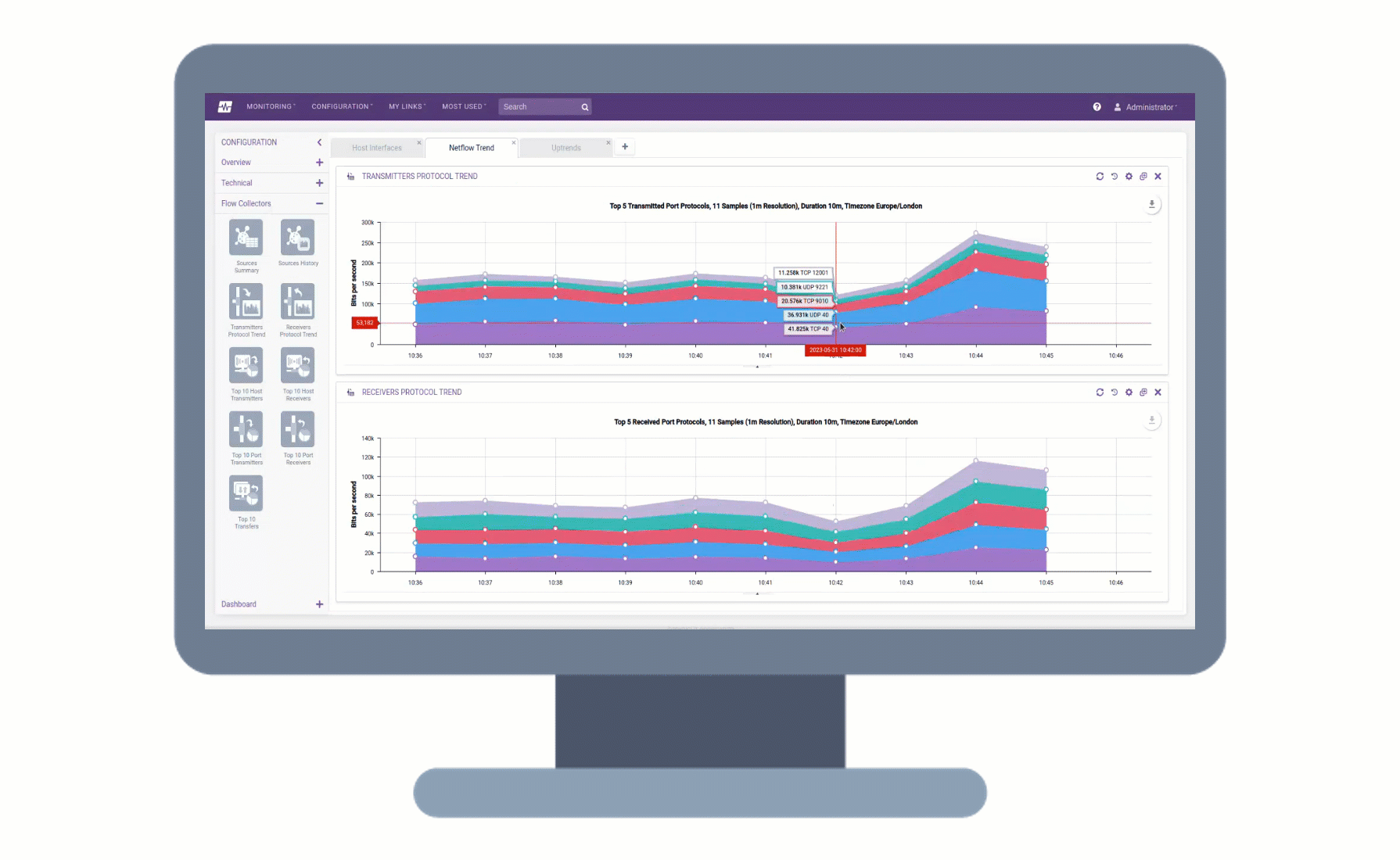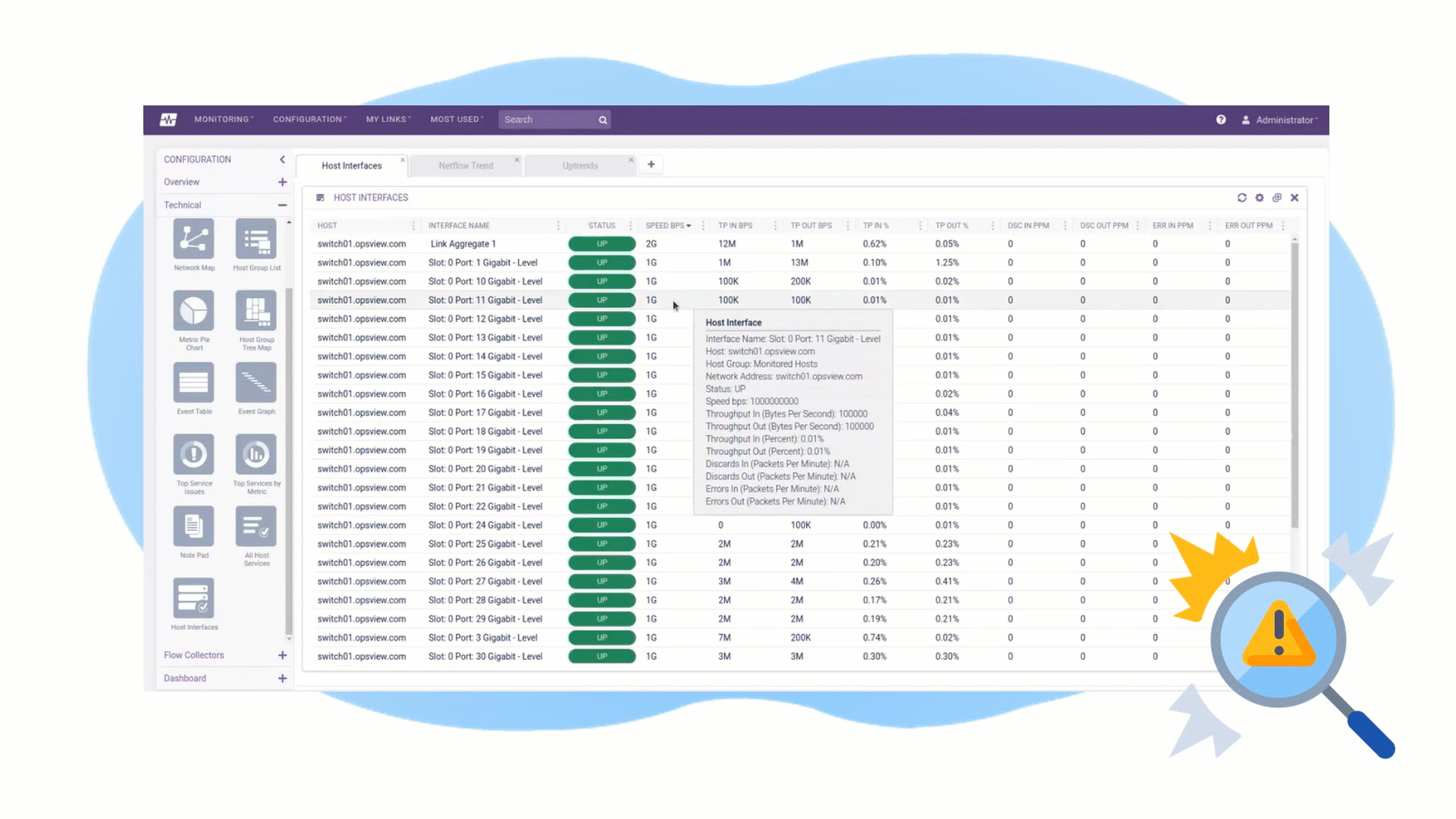Opsview Results Forwarder now supports receiving passive check results over HTTP from configured systems such as the Infrastructure Agent and Results Exporter. This new mechanism can act as a simpler, more secure replacement to the deprecated NSCA functionality in the old Opsview Agent and offers an alternative to the NRPE-based collector to Agent communication.
To use this functionality, the HTTP Receiver must be enabled in the Results Forwarder, and Infrastructure Agents or other Opsview systems must be configured to send results to the receiver using the correct credentials defined in its configuration.