Withdraw of the 6.9.2 Release
Unfortunately, due to critical issues identified with version 6.9.2, we have decided to remove it and ensure it's no longer available for download. These issues impacted the ability to install or upgrade but none were security-related. We are diligently working to resolve these issues and are planning to release an updated version 6.9.3 in early May.
What if you've already upgraded?For customers who have already upgraded to 6.9.2, no immediate action is required, as none of these issues are security-related. Once it's available, you will still be able to upgrade to 6.9.3 as normal. We appreciate your patience and trust as we continue to enhance our software to better serve you. Thank you for your understanding.
Modify Graph Views
Opening a Graph View Copied
If any Graph View has been saved, you can open by clicking on the Open button:
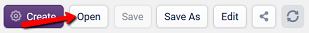
Once clicked, a window displays your available Graph Views:
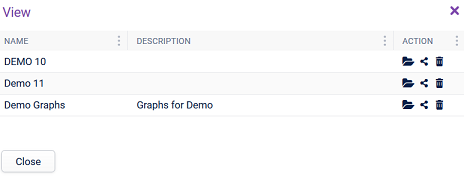
To open a saved graph view, simply click on the folder icon, and the view will be loaded.
Editing a Graph View Copied
You can modify the settings of a Graph View by clicking the Edit button:
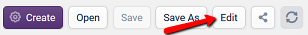
This opens a very similar window as the one when Creating a New Graph View. Once you have made your changes, click the Submit button.
The Graph View is updated with your new configuration options, so you can review them. If no further changes are needed, click Save or Save As if you want to preserve your previous setup but also want to save these changes as a new Graph View.
Sharing a Graph View Copied
To share a saved view, you can either:
- click on the Share icon in the Open window as shown earlier
- or click the Share button:
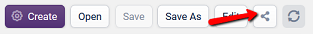
The following window appears is displayed. You can:
- bookmark this URL or copy it and send it by any electronic means available to other users
- or save this view into your My Links menu.
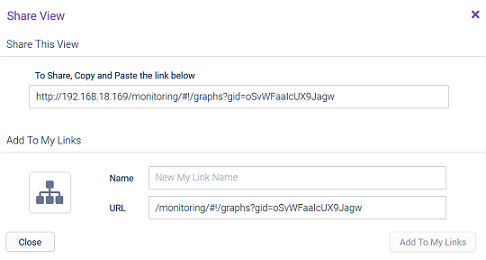
Deleting a Graph View Copied
Click on the Open button, and click on the ‘bin’ icon to delete the Graph View you are no longer interested in.