Withdraw of the 6.9.2 Release
Unfortunately, due to critical issues identified with version 6.9.2, we have decided to remove it and ensure it's no longer available for download. These issues impacted the ability to install or upgrade but none were security-related. We are diligently working to resolve these issues and are planning to release an updated version 6.9.3 in early May.
What if you've already upgraded?For customers who have already upgraded to 6.9.2, no immediate action is required, as none of these issues are security-related. Once it's available, you will still be able to upgrade to 6.9.3 as normal. We appreciate your patience and trust as we continue to enhance our software to better serve you. Thank you for your understanding.
Network Topology
Network Topology is a feature in Opsview to get a diagram of your network topology based on neighborhood information from compatible devices that run LLDP/CDP.
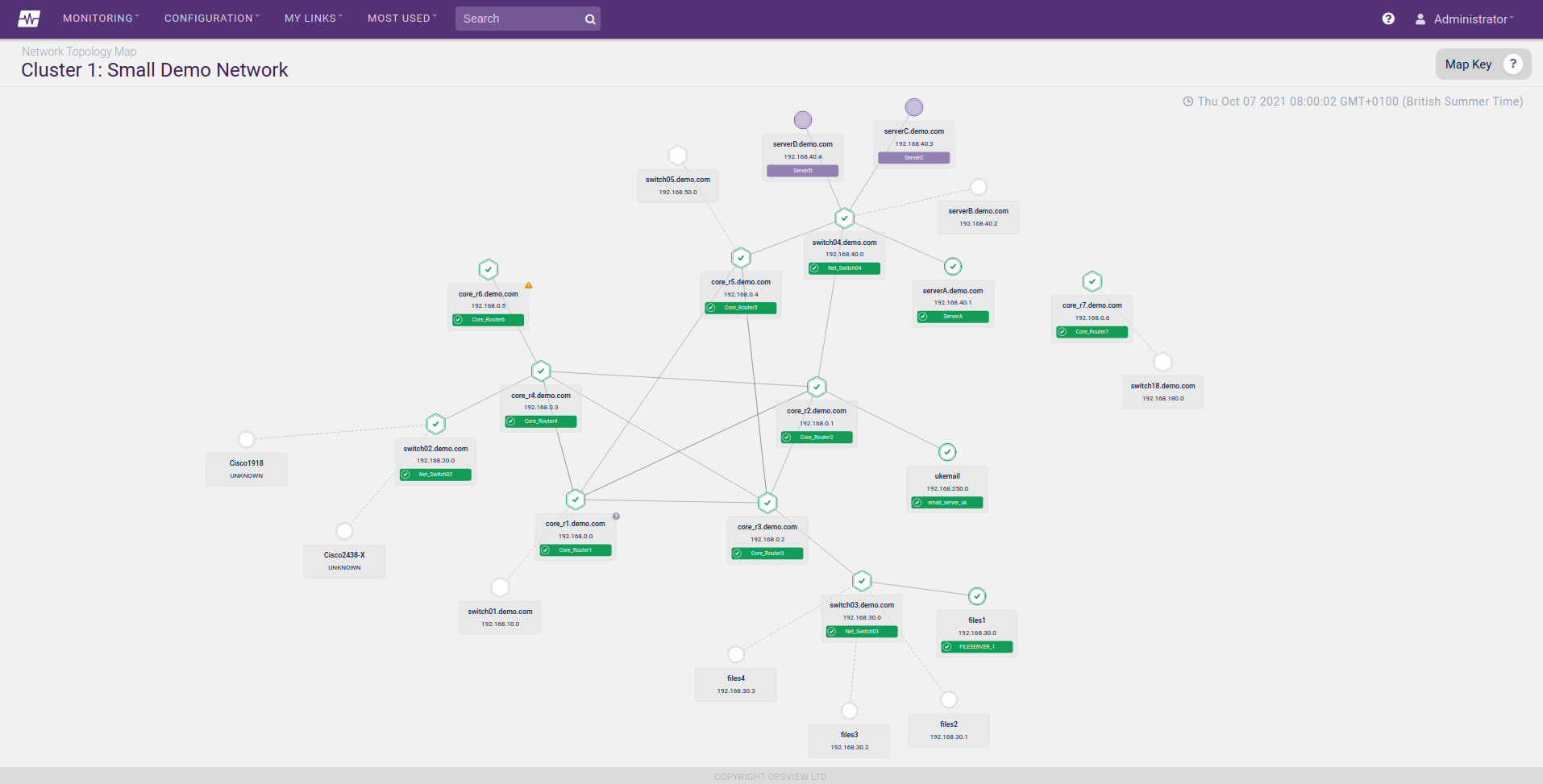
To configure hosts and network devices to be scanned by the network topology feature, see Configuring Network Topology. For viewing generated Network Topology maps and understanding the colors and icons used, see Viewing Network Topology.
Prerequisites Copied
Network Topology is a feature of the Network Analyzer module. This module is optional for on-premises customers but included with all Opsview Cloud subscriptions.
This feature requires SNMPv2c or SNMPv3 to be enabled on your core networking equipment and LLDP/CDP to be enabled on all devices. Additionally, this feature only supports network devices using IPv4 addresses, and does not currently support the ‘aes256’ and ‘aes256c’ SNMPv3 privacy protocol options.