Withdraw of the 6.9.2 Release
Unfortunately, due to critical issues identified with version 6.9.2, we have decided to remove it and ensure it's no longer available for download. These issues impacted the ability to install or upgrade but none were security-related. We are diligently working to resolve these issues and are planning to release an updated version 6.9.3 in early May.
What if you've already upgraded?For customers who have already upgraded to 6.9.2, no immediate action is required, as none of these issues are security-related. Once it's available, you will still be able to upgrade to 6.9.3 as normal. We appreciate your patience and trust as we continue to enhance our software to better serve you. Thank you for your understanding.
Create Business Components and Services
The creation, modification, and deletion of Business Services and Components are done in the Configuration > BSM page.
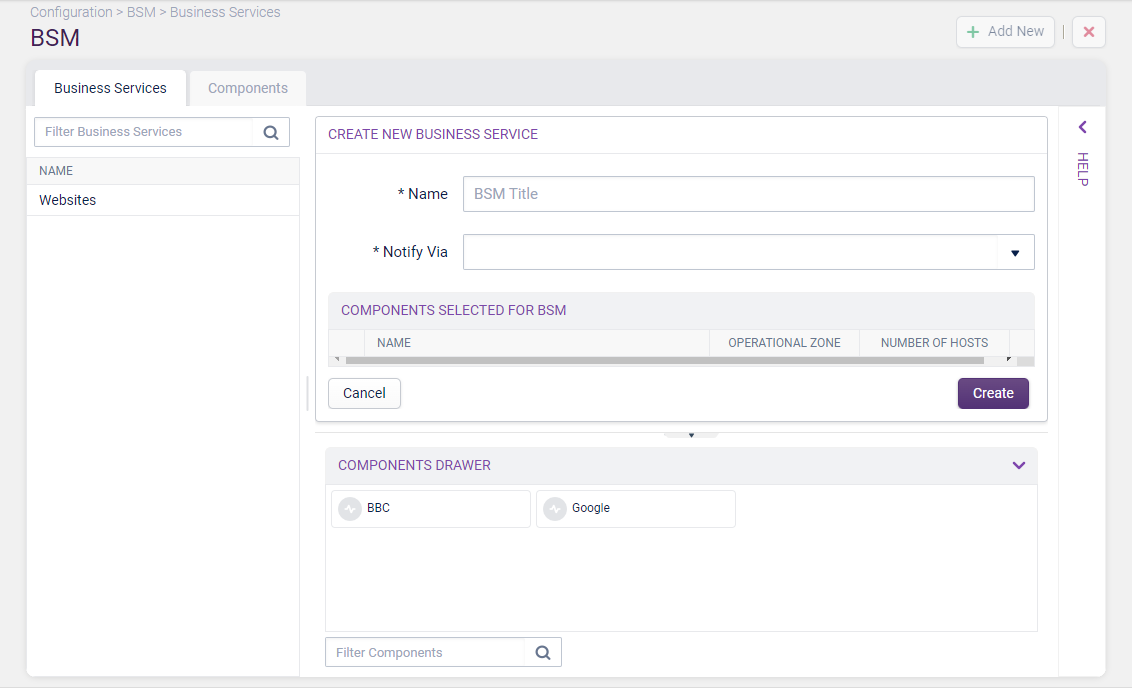
To create a Business Service, ensure you have the necessary components first.
Create a Component Copied
- To create a new Component, click the Components tab:
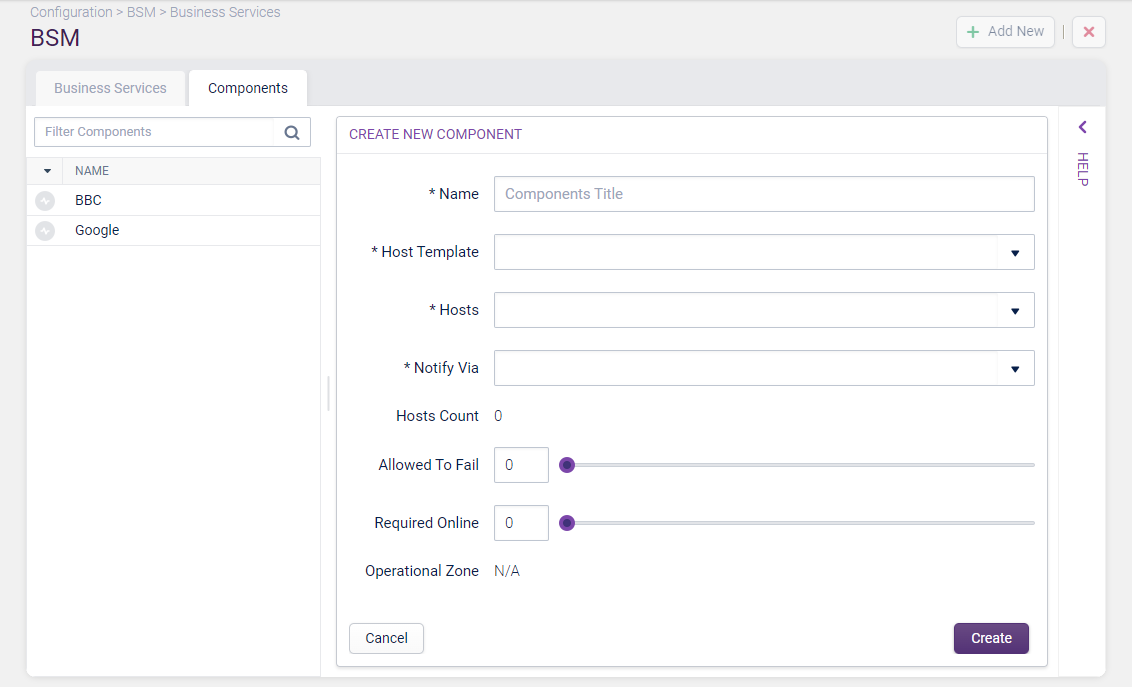
- Clicking the Components tab will load the following fields within the Create new component section:
- Name — The name of the component, i.e. ‘Apache cluster’.
- Host Template — Specify the Host template here. This will filter the list of Hosts available that can be added to the Component. All Hosts added to a Component must have the same Service Checks, to ensure the resiliency is correct. This is enforced by ensuring all Hosts have the same Host templates applied.
Note
If the Host Template has a cust icon associated with it, this icon will be automatically shown instead of the by-default cog icon. - Hosts — Select the Hosts who you wish to be part of this Component. This list is filtered to display only Hosts that have the selected Host template applied.
- Notify Via — Select the Monitoring Cluster that you want notifications to be sent from when “Collector” is selected as the “Run On” option for the notification method.
- Hosts Count — Shows the total number of Hosts selected.
- Allowed to Fail/Required Online — These two sliders work in conjunction with one another; here you can set how many Hosts you require online (i.e. ‘green’), or how many Hosts you are allowing to fail (i.e. ‘red’) before the Component changes from operational to offline.
- Operational zone — The number of Hosts required online (i.e. ‘green’) in order for the component to be online — displayed as a percentage.
In the example below, we are adding a new Component called ‘Opsview Agents’, which uses the Host template ‘Opsview - Component - Agent’. There are three Hosts in the new Component, and the Component requires all to be online:
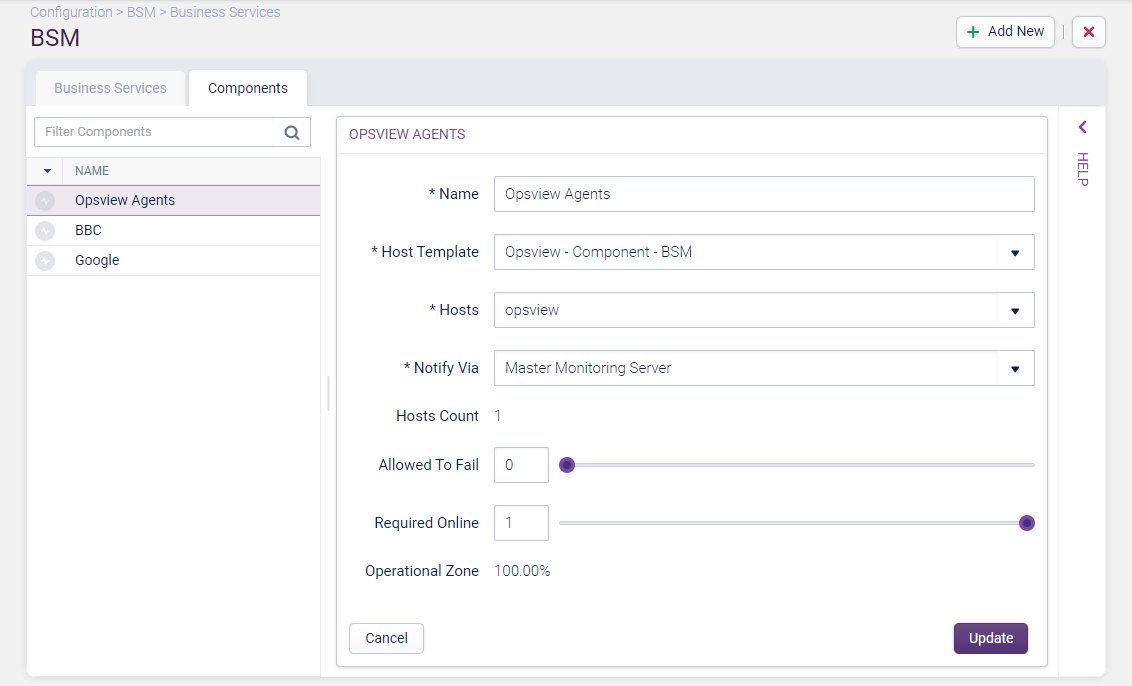
- Click Create. The new component is then added and ready for use within a new or existing Business Service.
Create a Business Service Copied
- To create a new Business Service, click the Business Services tab.
- In the Name field, enter the name for the new business service.
- On the Notify Via drop-down menu, select the monitoring cluster where you want notifications for the Business Service to be executed on when “Collector” is selected as the “Run On” option for the notification method.
- Drag and drop the components you want to include in the BSM from the Components Drawer into the Components selected for BSM table. The image below shows two main Opsview Components.
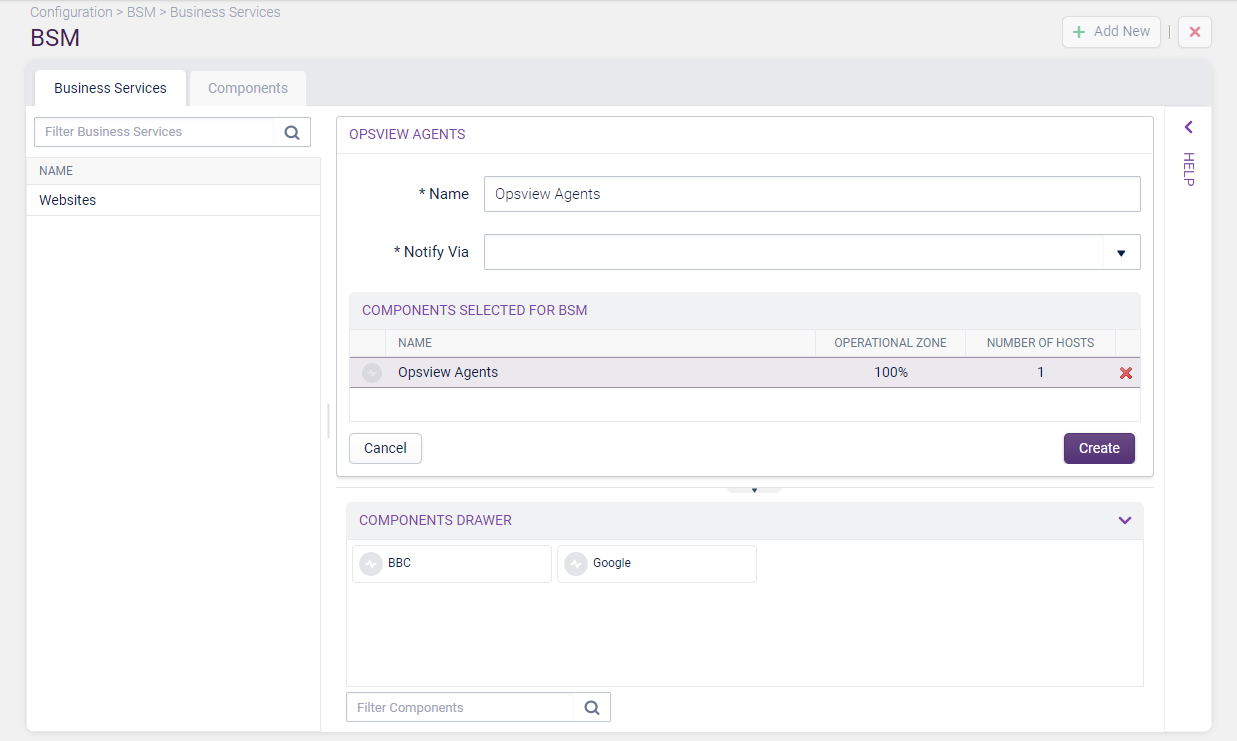
- Click Create to add the new Business Service.
You can then view the status of your BSM when going to Monitoring > BSM Summary. For more information, see BSM Monitoring Views.