Log in
To log in to OP5 Monitor:
- Enter the OP5 Monitor URL in a web browser.
- Click Log in to ITRS OP5 Monitor.
- Enter your Username and Password and click Log in.
Note: If more than one authorisation module is configured, you need to select the relevant authorisation module from the Login method drop-down list. For more information, see User permissions and authentication in Manage users, contacts, and permissions.
Your OP5 Monitor dashboard is displayed.
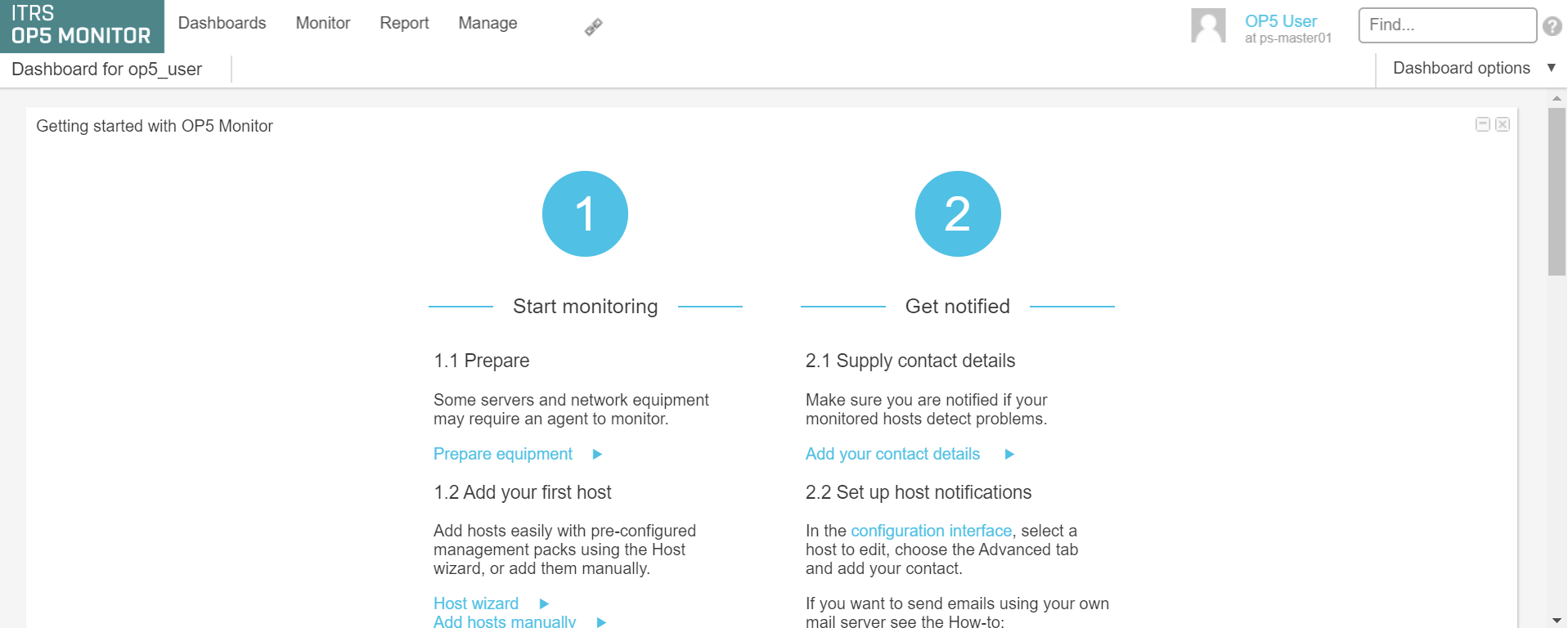
Log out
To log out:
- Hover your mouse over the user icon at the top right of the page to see your user menu.
- Click Log out.
Change your password
To change your user password:
- Hover your mouse over the user icon at the top right of the page to see your user menu.
- Click My Account.
- Click Change Password.
- Enter the details of your current password and new password, then click Change password.
Get help
You can get help with OP5 Monitor in the following locations:
- The in-line help, available directly in the OP5 Monitor user interface, by clicking the help icon next to the required field:
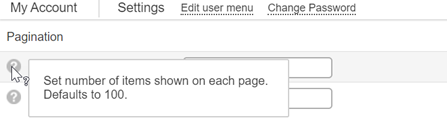
- This product documentation, available on the ITRS OP5 Monitor documentation page.
- The ITRS OP5 Monitor self-help page.