Intended audience
This documentation is intended for new users of Gateway Hub.
Gateway Hub requires a non-trivial hardware undertaking, and the installation process is in parts complex.
It is therefore expected that you are a systems administrator or someone with comparable knowledge and experience.
You can easily test Gateway Hub using MiniGeneos. This allows you to deploy the full stack of Geneos components, including Gateway Hub, in a container for testing or proof of concept development.
Requirements
An instance of Gateway Hub runs across multiple servers. Each server is called a node, and a set of nodes is a cluster.
It is possible to install on a single node for testing or proof of concept development. However, in production systems a cluster is required for redundancy and scaling.
To install an instance of Gateway Hub you must set up the nodes themselves and a machine that performs the installation (referred to as the installation machine).
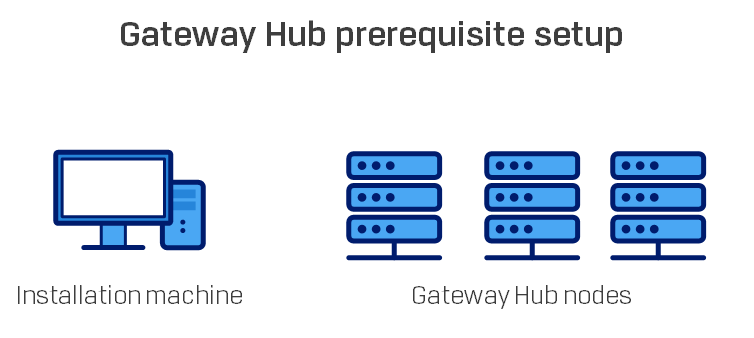
To get some guidance on how many nodes to include in your cluster based on the size of your Geneos estate, see Cluster sizing tool in Hardware requirements.
The requirements for a Gateway Hub node are detailed in the following pages:
The requirements for an installation machine are detailed in Installation machine requirements.
Make sure that both your Gateway Hub nodes and the installation machine meet the requirements before proceeding to the installation.
Caution: If you are installing from a node, this machine must fulfil both the Hardware requirements and the Installation machine requirements.
For instructions on how to install Gateway Hub, see Install.